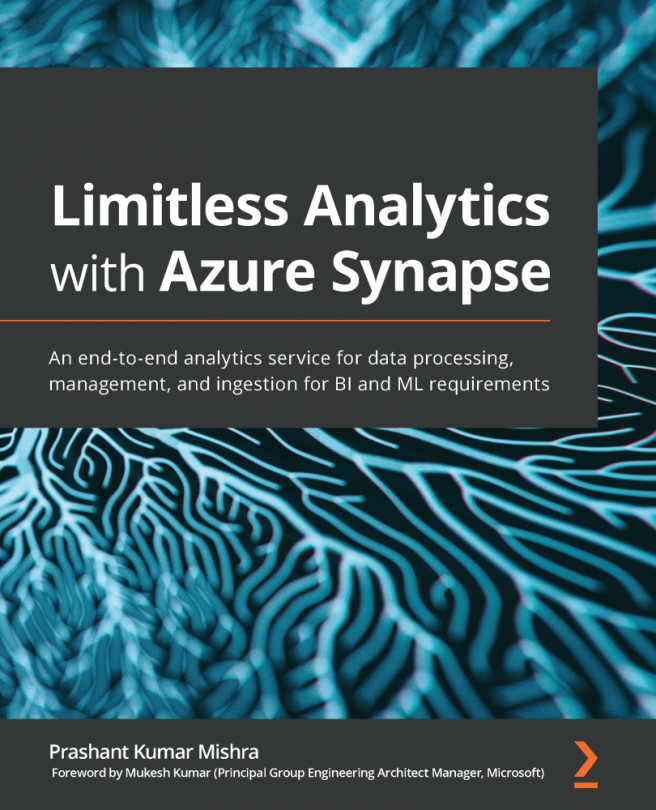Chapter 13: Managing and Monitoring Synapse Workloads
Microsoft Azure Platform as a Service (PaaS) enables users to manage their resources on the cloud efficiently and with minimal effort. Azure Synapse Analytics provides you with a centralized experience to manage and monitor all the resources and workloads in your Synapse workspace.
In this chapter, we are going to learn how to manage pools, connections, pipelines, security, and source control, all in a single unified space – Synapse Studio. We will also learn how we can monitor different activities happening across the Synapse workspace.
The following topics will be covered in this chapter in order to understand how we can manage and monitor Synapse workloads:
- Managing Synapse resources
- Monitoring Synapse workloads
- Managing maintenance schedules
- Creating alerts for Azure Synapse Analytics