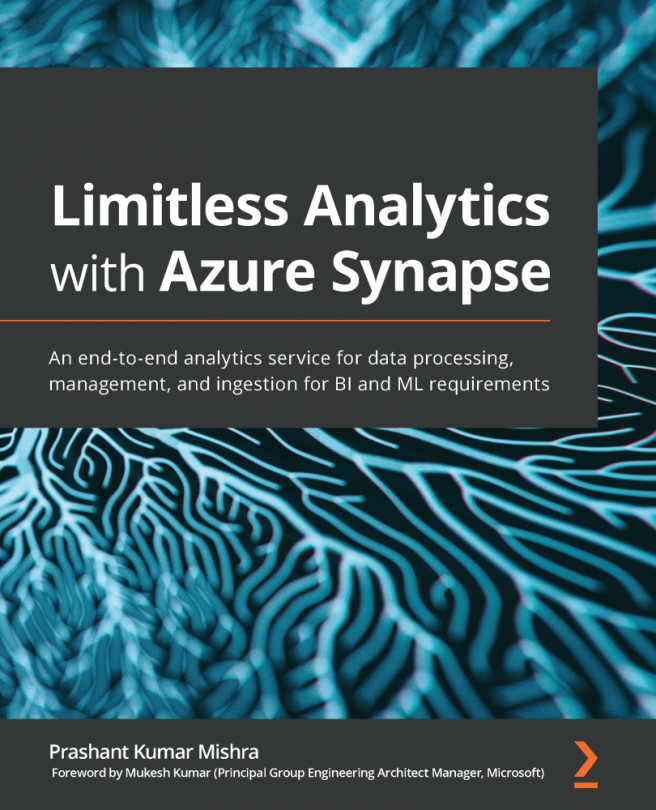Chapter 12: Securing Data on Azure Synapse
Data is the new gold, so you have got to protect your wealth. Azure Synapse Analytics provides a relational database service for the cloud. Azure provides multiple security measures to access any data in Azure Synapse Analytics. However, it is important for the user to be aware of all these security measures and how to use them appropriately. In this chapter, we are going to learn about the different layers of security options provided by Azure Synapse Analytics. We will learn how to secure the network to protect our data, and the access management section will outline SQL authorization and Active Directory integration. We are also going to learn about some of the advanced features provided by Azure, including threat protection and information protection.
The following diagram represents the different layers of security surrounding customer data:

Figure 12.1 – Different layers of enterprise-grade security...