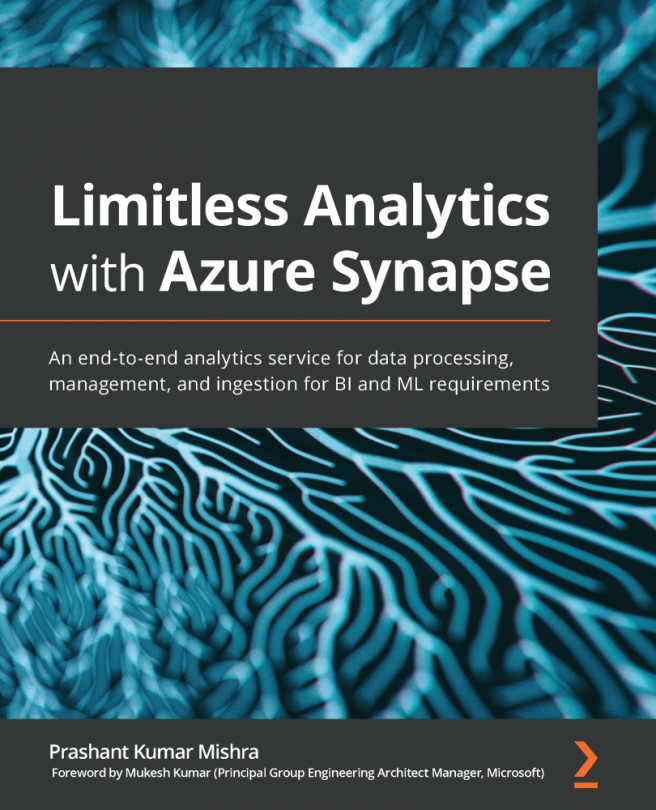Chapter 2: Considerations for Your Compute Environment
This chapter covers the analytics runtimes available with Azure Synapse. You will learn about the concepts of SQL Pool, SQL on-demand, and Spark pool. After completing this chapter, you will be able to decide which analytics runtime will be suitable for solving your business problem.
SQL Pool and SQL on-demand are both part of the Structured Query Language (SQL) engine, but they differ in terms of provisioning. When you create a SQL pool, you will provision databases under a logical server in your subscription; this means you will be paying for running the SQL engine all the time until SQL pool is paused. However, SQL on-demand is created when you want to leverage the SQL engine for running your workloads only for a short duration.
On the other hand, Spark pool works with the Apache Spark engine, deeply integrated with Azure Synapse. This gives you the option to configure your Spark pool with just a few clicks, along with...