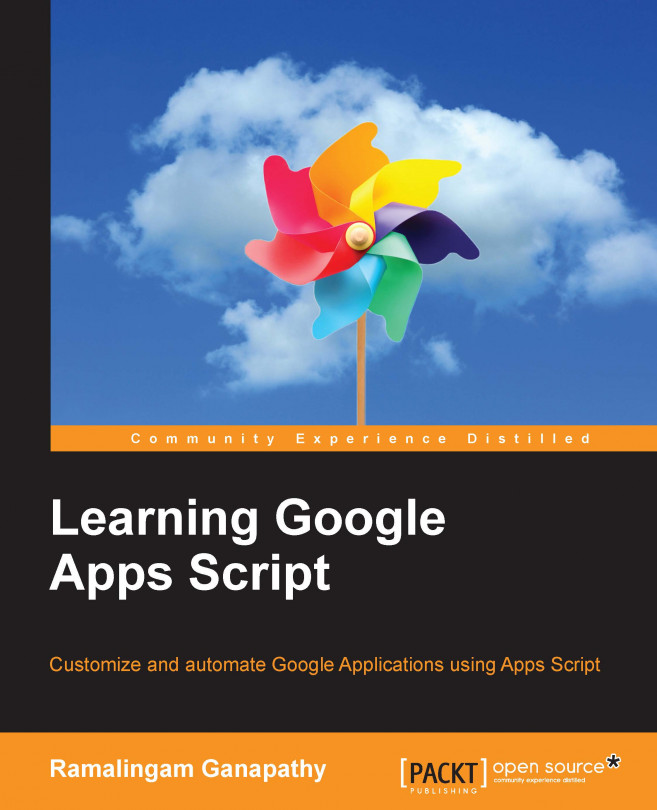Various forms, e-mails, and their components are explained here:
User form:
Item
Unit price
Quantity
Total price (calculated)
Delivery address
Phone
E-mail
Payment details
Confirmation e-mail to the user:
Order number
Item
Unit price
Quantity
Total price
Delivery address
Phone number
Payment details
E-mail to the Accounts section:
It is same as the user confirmation e-mail; however, an additional link to the dispatch form is included.
The dispatch form:
Order number
Item
Quantity
Delivery address
Shipment details