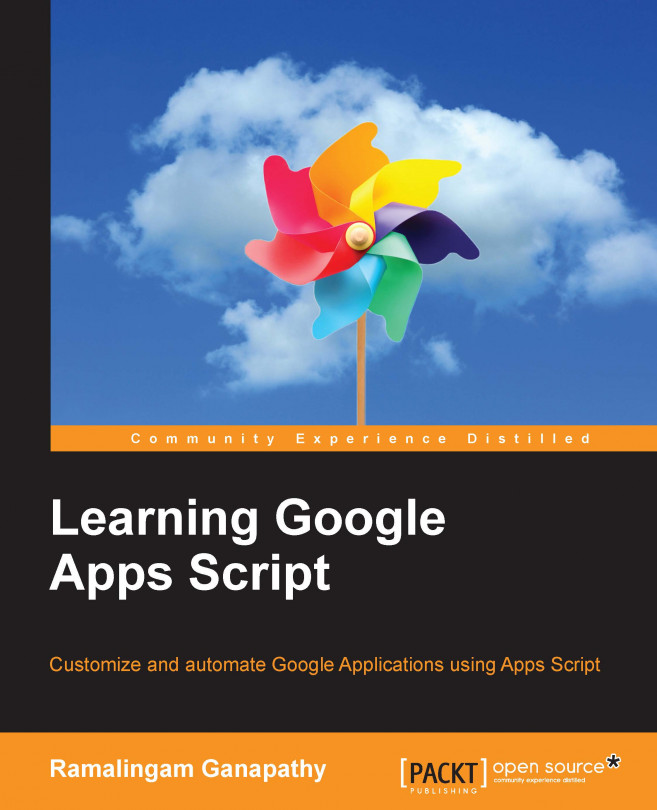Now, we will see how to return JSON string instead of HTML content. In the Data Sheet, add another column named DOB as shown here:

Create the doGet
function as shown here:
function doGet(){
/*
* This spreadsheet may not be active while this function
* executes, so you cannot get access to active spreadsheet,
* use open by id.
*
*/
var ss = SpreadsheetApp
.openById("Replace with this spreadsheet id");
var SheetData = ss.getSheetByName("Data");
var data = SheetData.getDataRange().getValues();
// Remove header
data.shift();
var date = new Date();
var currYear = date.getFullYear();
var output = {};
data.forEach(function(row){
var dob = new Date(row[3]);
var dobYear = dob.getFullYear();
/*
* Create full name property within output object.
* Again the full name property is an object.
*
*/
output[row[2]] = {};
/*
* Assign DOB property to full name object...