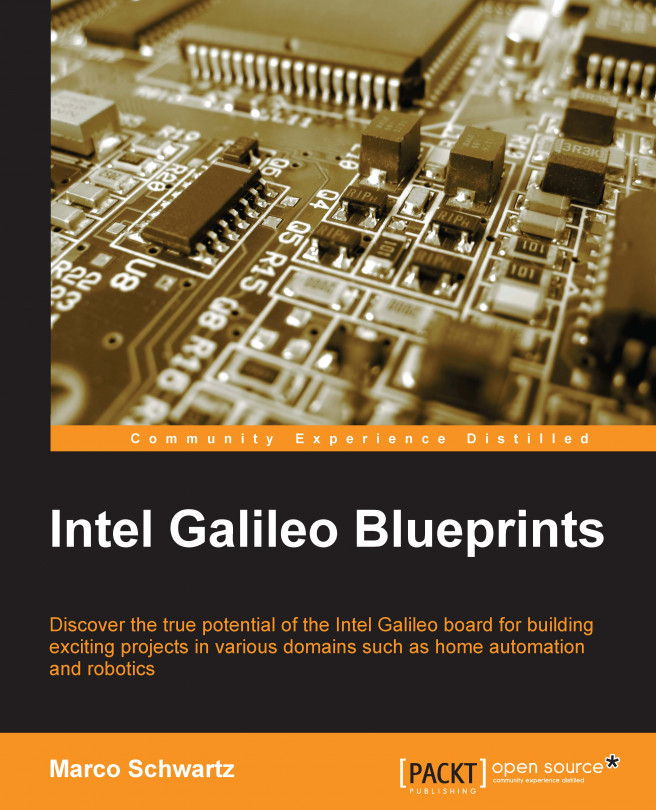Let's start with the first part of this chapter—the relay controller. We are using a relay here to be able to control devices using high currents. Indeed, from the Galileo board alone we can only control devices that use low currents, such as LEDs.
We will assemble it (the relay controller) first. The circuit is designed in such a way that the push button will control the relay. Here is a schematic for your reference:

This circuit is easy to build. Following are the steps which will guide you to do this:
First, connect the VCC and GND to the top horizontal rows of the breadboard.
Then, connect one side of the push button to the VCC.
The other side of the switch should be connected to one leg of the resistor.
The other leg of the resistor should be grounded.
Connect the other side of the switch to pin 8 of the Galileo board (you can refer to the switch reference in the list of components if you want to view its internal connections).
As for the relay, connect the VCC...