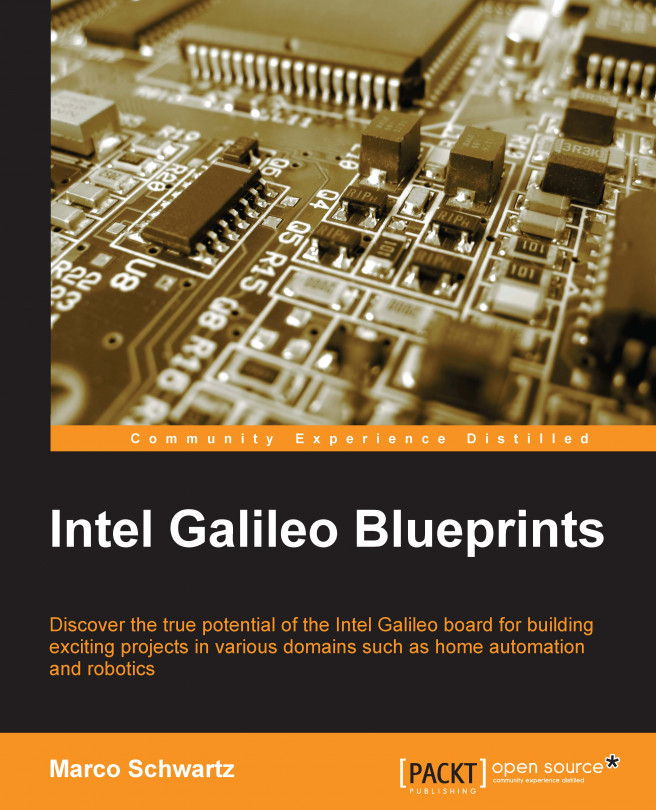One way to use MQTT to control our Galileo board in real time would be to install our own MQTT server (called a broker) online, and control our board from there.
However, this is really complex. We would first have to build the server locally, then find a host for our server, and finally upload the server online.
Instead of all this, we will use PubNub, where you can simply create an account to control your devices remotely using their libraries, which are based on MQTT.
Here are the steps for creating an account in PubNub:
The first step is to create an account by visiting the following link:
You will arrive on their main page where you can enter your contact details, as shown in the following screenshot:

Then, you will be required to create a new application. I simply named mine Galileo:

After this, you can also create a new key from the same menu. Click on your application to see the details:

You can see that there are many keys here that I blurred...