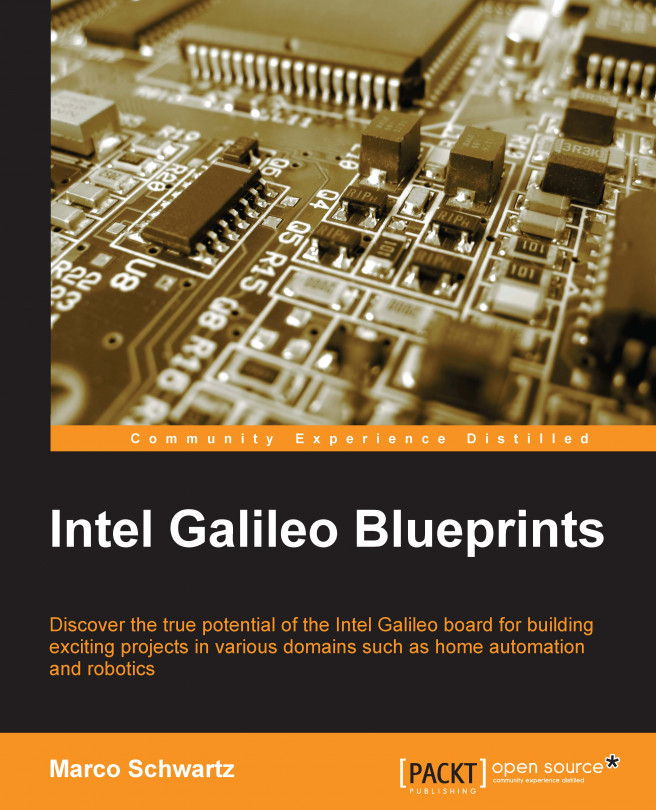The Intel Galileo board is an amazing development board for all your DIY electronic projects. The board combines the power of an Intel processor with the simplicity of the Arduino platform. This makes it the perfect board for all sorts of projects, especially projects requiring complex interactions with cloud-based services, making it the ideal platform for Internet of Things applications.
In this book, we will start from simple projects that can be done with most Arduino boards. However, even at this point, we will use the advanced features of the Galileo board.
Later, we will use the Galileo board for more complex applications in fields such as the Internet of Things, home automation, and robotics.
Chapter 1, Setting Up the Galileo Board and the Development Environment, demonstrates how to completely set up the development environment to build and use all the projects that you will find in this book.
Chapter 2, Creating a Weather Measurement and Data Logging Station, covers how to use the inputs of the Intel Galileo board. As an example, we will make a simple weather measurement station that will log data on an SD card.
Chapter 3, Controlling Outputs Using the Galileo Board, covers how to control different devices that can be connected to the Galileo board, such as a servomotor.
Chapter 4, Monitoring Data Remotely, teaches you how to use the Ethernet port of the Galileo board and create a measurement station that can be accessed from your local network.
Chapter 5, Interacting with Web APIs, covers how to connect the Galileo board to the Internet and interact with Web APIs to add more functionalities to the board.
Chapter 6, Internet of Things with Intel Galileo, covers using the Galileo board to create applications in the very exciting field of Internet of Things.
Chapter 7, Controlling Your Galileo Projects from Anywhere, teaches you how to control your Galileo projects from any web browser, wherever you are in the world.
Chapter 8, Displaying the Number of Unread Gmail E-mails on an LCD Screen, lets you use what you learned so far and build an application to display the number of unread e-mails you have in your Gmail inbox on an external LCD screen.
Chapter 9, Automated Remote Gardening with Intel Galileo, covers building another application based on the Galileo board—a complete management system for garden irrigation. You will also be able to monitor it from anywhere in the world.
Chapter 10, Building a Complete Home Automation System, lets you use what you learned so far in this book to build a project in an exciting field—home automation. We will see how to use the Galileo board as the hub of a home automation system.
Chapter 11, Building a Mobile Robot Controlled by the Intel Galileo Board, demonstrates the use of the Galileo board as the "brain" of a mobile robot.
Chapter 12, Controlling the Galileo Board from the Web in Real Time Using MQTT, will let you discover the MQTT protocol that we will use to control the board in real time from a web browser.
For this entire book, you will need an Intel Galileo board. In the first chapter of this book, you will learn how to install all the required software to configure your board.
You will also need a computer running Windows, OS X, or Linux, as this will be needed to configure your Galileo board.
This book is intended for those who want to build exciting projects using the Intel Galileo board. For example, it is for people who are already experienced in using more classic Arduino boards, and want to extend their knowledge to the Intel Galileo board.
It is also for people who want to learn about electronics and programming; the Intel Galileo is the perfect platform for this.
In this book, you will find a number of text styles that distinguish between different kinds of information. Here are some examples of these styles and an explanation of their meaning.
Code words in text, database table names, folder names, filenames, file extensions, pathnames, dummy URLs, user input, and Twitter handles are shown as follows: "To install this Arduino library, simply place the whole library folder inside the /libraries folder of your main Arduino installation folder."
A block of code is set as follows:
var pubnub = require("pubnub")({
ssl : true, // <- enable TLS Tunneling over TCP
publish_key : "your_publish_key",
subscribe_key : "your_subscribe_key"
});Any command-line input or output is written as follows:
unzip ngrok.zip
New terms and important words are shown in bold. Words that you see on the screen, for example, in menus or dialog boxes, appear in the text like this: "We will configure our data source here. Select Dweet.io and type in the name of your device."
Feedback from our readers is always welcome. Let us know what you think about this book—what you liked or disliked. Reader feedback is important for us as it helps us develop titles that you will really get the most out of.
To send us general feedback, simply e-mail <feedback@packtpub.com>, and mention the book's title in the subject of your message.
If there is a topic that you have expertise in and you are interested in either writing or contributing to a book, see our author guide at www.packtpub.com/authors.
Now that you are the proud owner of a Packt book, we have a number of things to help you to get the most from your purchase.
You can download the example code files from your account at http://www.packtpub.com for all the Packt Publishing books you have purchased. If you purchased this book elsewhere, you can visit http://www.packtpub.com/support and register to have the files e-mailed directly to you.
Although we have taken every care to ensure the accuracy of our content, mistakes do happen. If you find a mistake in one of our books—maybe a mistake in the text or the code—we would be grateful if you could report this to us. By doing so, you can save other readers from frustration and help us improve subsequent versions of this book. If you find any errata, please report them by visiting http://www.packtpub.com/submit-errata, selecting your book, clicking on the Errata Submission Form link, and entering the details of your errata. Once your errata are verified, your submission will be accepted and the errata will be uploaded to our website or added to any list of existing errata under the Errata section of that title.
To view the previously submitted errata, go to https://www.packtpub.com/books/content/support and enter the name of the book in the search field. The required information will appear under the Errata section.
Piracy of copyrighted material on the Internet is an ongoing problem across all media. At Packt, we take the protection of our copyright and licenses very seriously. If you come across any illegal copies of our works in any form on the Internet, please provide us with the location address or website name immediately so that we can pursue a remedy.
Please contact us at <copyright@packtpub.com> with a link to the suspected pirated material.
We appreciate your help in protecting our authors and our ability to bring you valuable content.
If you have a problem with any aspect of this book, you can contact us at <questions@packtpub.com>, and we will do our best to address the problem.