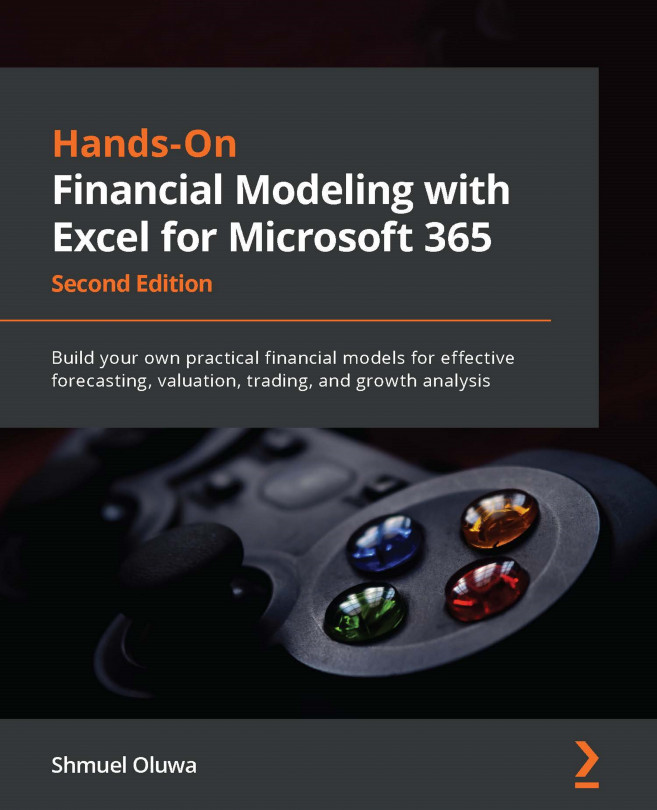Extracting groupings from the WTB
The next step is to convert the WTB into an Excel table and then prepare a pivot table to summarize the account descriptions:
- To convert to a table, place the cursor anywhere inside
WTB, then press Ctrl + T. - The range is highlighted and the Convert to Table dialog box is launched. Check the My Table Has Headers checkbox, confirm that the correct range is covered, and then click Ok.
Figure 12.7 – The WTB formatted as a table
- With the Table Design ribbon selected, go to the Table Name option at the beginning of the ribbon icons and change the name of the table to
WTB.
Formatting the range as a table has several advantages:
- Type in a formula at the beginning of any field and when you press Enter, the formula is filled down the rest of the records of that field.
- You can include the range in formulas simply by typing the
WTBtable name. - You can add new records to the bottom of the...