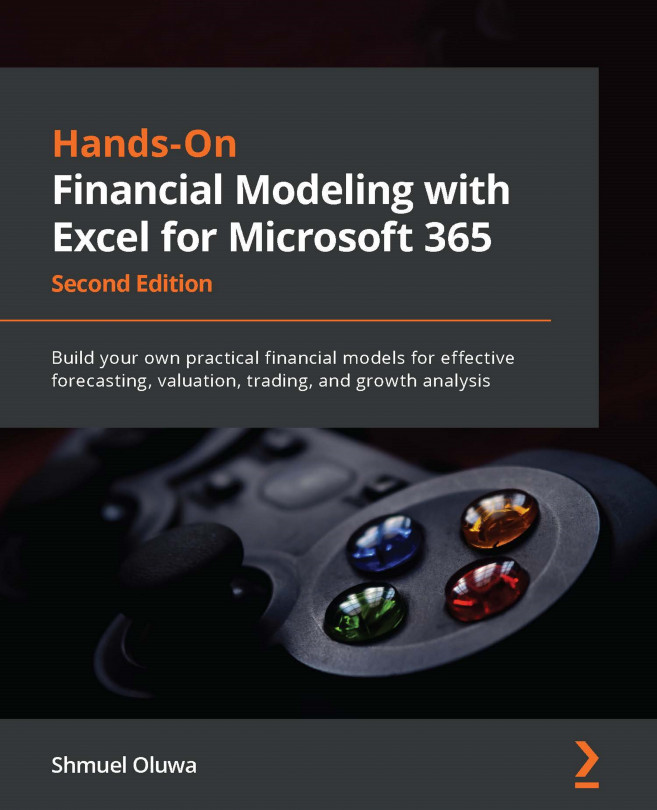Chapter 11: Model Testing for Reasonableness and Accuracy
In Chapter 10, Valuation, we built a complete Discounted Cash Flow (DCF) valuation model and obtained alternative valuations with trading and transaction comparatives. We also prepared a football field chart to interpret our results.
In the process of building our model, we made a number of assumptions based on our experience, historical financials, and discussions with management. We recognize that we could have selected a different set of assumptions from the same information so it is only right that we test our model as it is for reasonableness and accuracy.
In order to reduce the effects of the subjectivity inherent in your model, you will need to adopt certain procedures, some of which we have already mentioned, and carry out certain tests designed to highlight the most volatile assumptions and give direct attention to the inputs to which the model is most sensitive.
By the end of the chapter, you will understand...