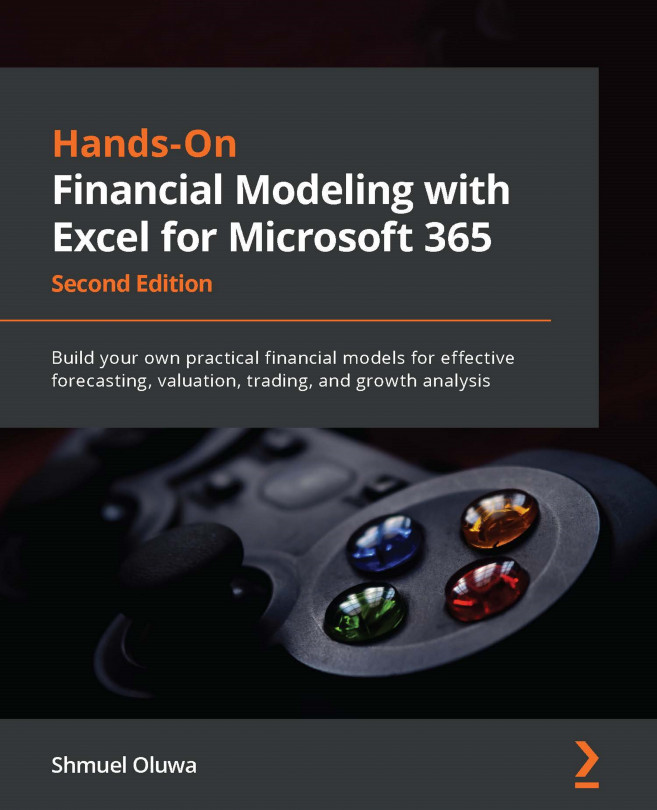Circular references
Say you have data in cells A1 to A4 and you type = SUM(A1:A6) in cell A5. This will be flagged by Excel as a circular reference error because you have included the answer cell, A5, in your sum range.
In complex models, you may wish to deliberately create a circular reference for the following reasons.
In the general scheme of things, a company would invest any surplus cash to earn interest. On the other hand, when cash is in overdraft, it will incur interest. If we wanted to expand our model to include this scenario, we would need to extend our cash flow statement to include interest earned or charged on the cash balance. This interest is then subtracted from or added to the existing interest charge in the P&L account, which changes the PAT. Since the PAT is linked to the cash flow statement, this will also result in a change in the closing cash balance, which will affect the interest earned or charged on that balance and the cycle continues, creating...