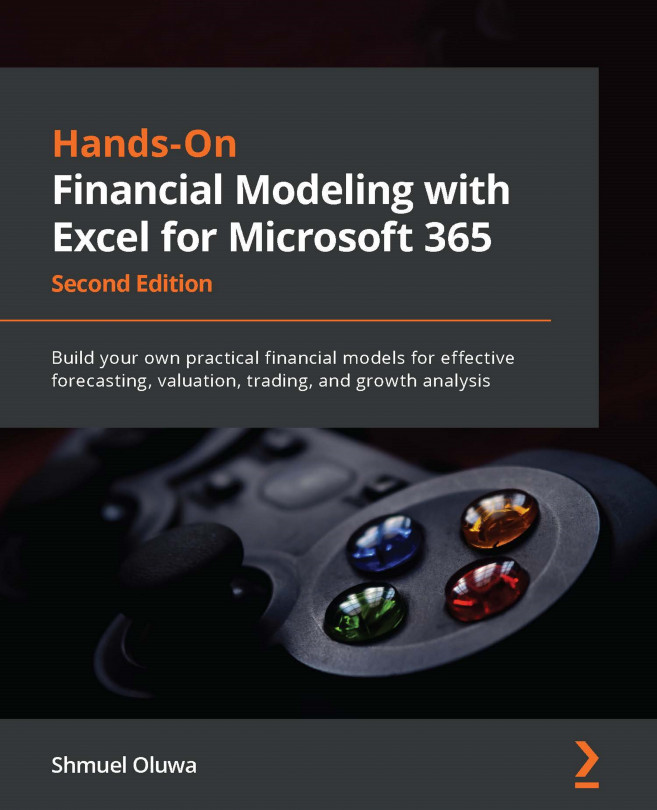Chapter 1, An Introduction to Financial Modeling and Excel, examines various definitions of financial modeling and discusses the basic components of a financial model. It also looks at the limitations of Excel and explains why Excel is still the ideal tool for financial modeling.
Chapter 2, Steps for Building a Financial Model, takes you through the process of building a discounted cash flow financial model, from discussions with the client to ratio analysis and valuation. It adopts a step-by-step approach, with each step explained in detail.
Chapter 3, Formulas and Functions – Completing Modeling Tasks with a Single Formula, explains the use of formulas and functions in Excel with examples of lookup functions, utility functions, pivot tables, and charts. It also looks at a number of new functions introduced in Excel for Microsoft 365.
Chapter 4, The Referencing Framework in Excel, takes a detailed look at the referencing framework in Excel. It explains how this important concept helps to speed up your work as a modeler, providing welcome relief from the boredom and grind of repetitive calculations that are synonymous with modeling.
Chapter 5, An Introduction to Power Query, as the title says, introduces this game-changing feature of Excel that addresses a vital function in financial modeling: getting and transforming data from a wide range of sources. The chapter is reinforced with the inclusion of two real-world case studies.
Chapter 6, Understanding Project and Building Assumptions, takes you through discussions with management/clients, building assumptions, and identifying growth drivers.
Chapter 7, Asset and Debt Schedules, takes you through the preparation of these essential schedules and connecting them with the balance sheet and profit and loss account.
Chapter 8, Preparing a Cash Flow Statement, emphasizes the importance of cash in financial analysis and valuation, with elements of this statement explained in detail.
Chapter 9, Ratio Analysis, talks about the importance of ratio analysis to investment analysts by exposing trends and relationships not immediately noticeable in the financial statements.
Chapter 10, Valuation, brings the discounted cash flow model to an end with descriptions of absolute and relative methods of valuation.
Chapter 11, Model Testing for Reasonableness and Accuracy, attempts to mitigate the uncertainty inherent in financial models with sensitivity and scenario analyses.
Chapter 12, Case Study 1 - Building a Model to Extract a Balance Sheet and Profit and Loss from a Trial Balance, speaks to accountants and auditors who carry out this task frequently. This process is automated with a model that can be updated from year to year with just a few keystrokes.
Chapter 13, Case Study 2 - Creating a Model for Capital Budgeting, explains the importance of capital budgeting and, with the help of a comprehensive case study, builds a model that you can adapt and use.