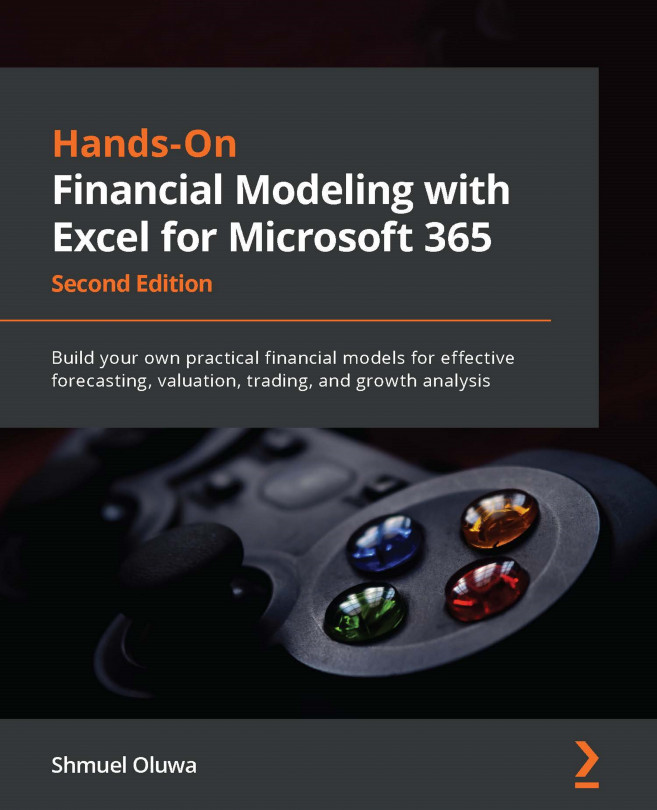Incorporating built-in tests and procedures
A financial model, by its nature, is full of formulas and calculations. Although most of them are simple, their volume and repetitiveness create exposure to errors that could cause the most accomplished modeler nightmares trying to track them down.
The following are some of the procedures to adopt in your model to reduce this exposure:
- Hardcoded cells
- Balance checks
- Cash and cash equivalents
- Entering values only once
- Using one formula per row
Let's look at each of these procedures in detail:
- Hardcoded cells: Hardcoded cells should be distinguished by using a blue font. The significance of hardcoded cells is that they are the primary input number cells, which contain data that is fixed and will not change (unless it is to correct an error or modify an assumption) and should therefore be formatted in such a way that the cells are easily identified. An example of this is historical information....