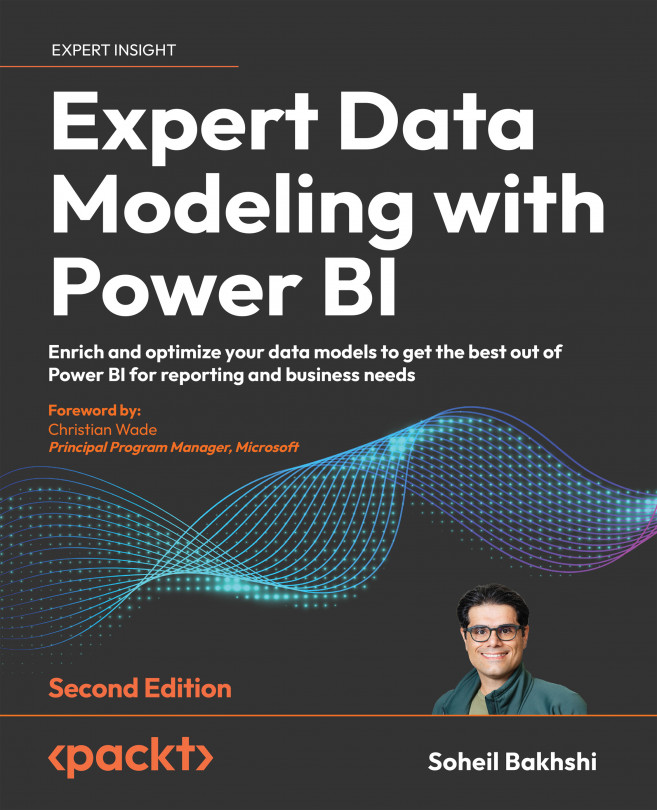Introduction to Power Query Editor
In Power BI Desktop, Power Query is available within Power Query Editor. There are several ways to access Power Query Editor, outlined as follows:
- Click the Transform data button from the Home tab, as illustrated in the following image:
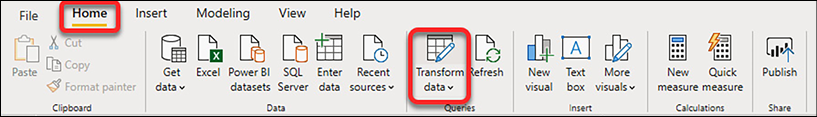
Figure 3.9: Opening Power Query Editor from the ribbon in Power BI
- We can navigate directly to a specific table query in Power Query Editor by right-clicking the desired table from the Fields pane and then clicking Edit query, as shown in the following image:
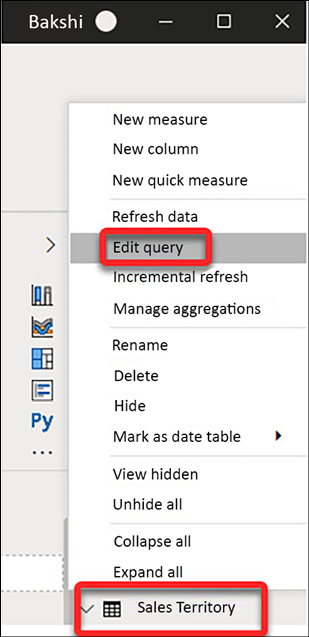
Figure 3.10: Navigating directly to a specific underlying query in Power Query Editor
Power Query Editor has the following sections:
- The Ribbon bar
- The Queries pane
- The Query Settings pane
- The Data View pane
- The Status bar
The following image shows the preceding sections:
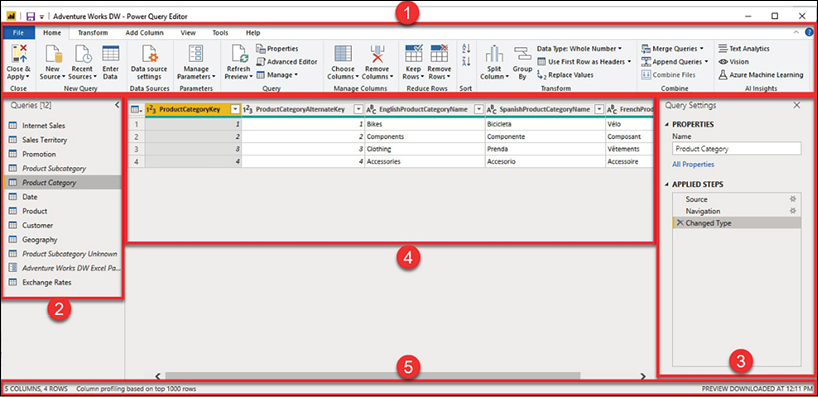
Figure 3.11: Sections of Power Query Editor