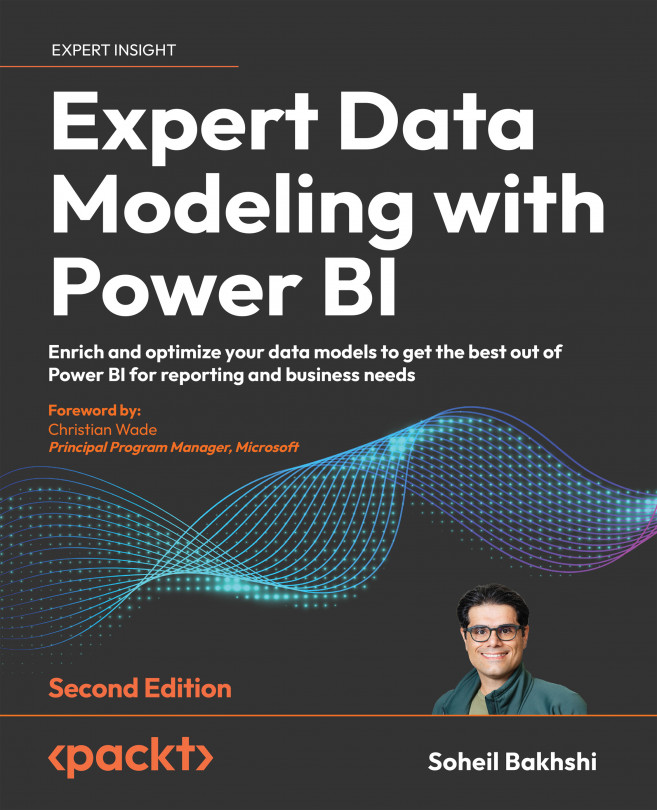Advanced Data Modeling Techniques
In the previous chapter, we looked at some data modeling best practices, such as dealing with many-to-many relationships using bridge tables, dealing with inactive relationships, and how to programmatically enable them. We also learned how to use config tables, organize our data model, and reduce the model’s size by disabling the auto date/time feature in Power BI Desktop.
This chapter discusses advanced data modeling techniques that can help us deal with more complex scenarios more efficiently. Many techniques require a Power BI Pro license and sometimes a Premium license. We mention the required licensing tier when explaining each technique. This chapter covers the following topics:
- Using aggregations
- Partitioning
- Incremental refresh
- Understanding parent-child hierarchies
- Implementing roleplaying dimensions
- Using calculation groups
We expect you already have a concrete understanding of...