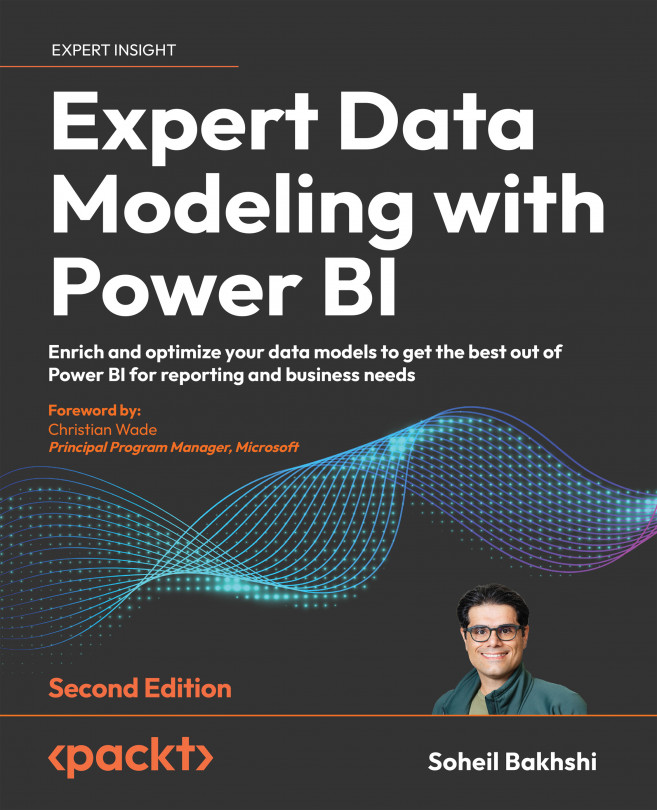DirectQuery Connections to Power BI Datasets and Analysis Services in Composite Models
In the previous chapter, we learned when and how to use dataflows. This chapter focuses on an advanced data modeling topic, which is expanding composite models by enabling and using DirectQuery connections to Power BI datasets, on-premises SQL Server Analysis Services (SSAS) tabular models, and Azure Analysis Services.
In the previous chapters, we learned about various aspects of data modeling through many different scenarios. This chapter briefly introduces more options available in the Power BI platform that can be handy in real-world scenarios. Each topic discussed in this chapter has extensive technical details, making it virtually impossible to cover in a single chapter. But it is worthwhile having exposure to them. This chapter covers the following areas:
- Introduction to composite models
- Enabling DirectQuery for live connections
- New terminologies