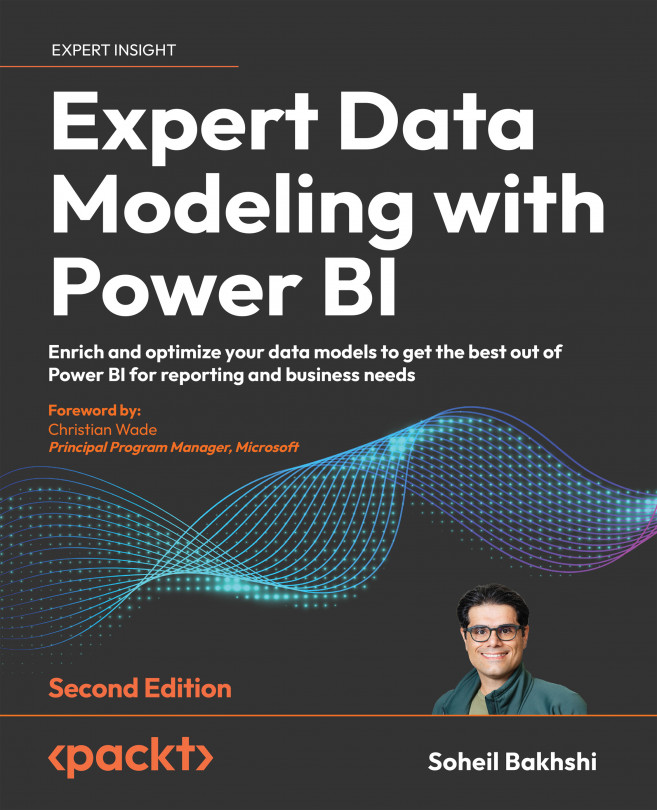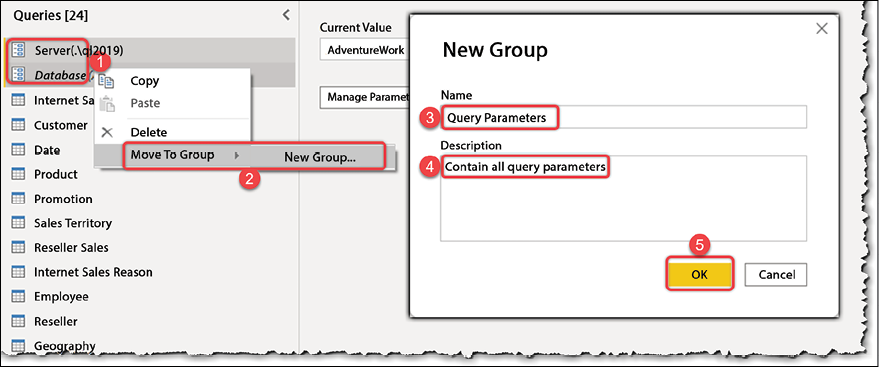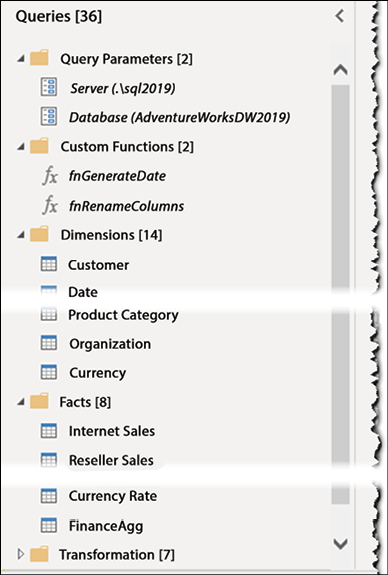Data Preparation Common Best Practices
In the previous chapter, we connected to a flat data source, prepared the data with the star schema approach, and identified the dimensions and facts. In this chapter, we look at common data preparation best practices that help to avoid common pitfalls, having better-performing queries that are well organized and are cheaper to maintain by going through some general techniques and considerations in Power Query. We look at query folding and discuss its related best practices. We emphasize the importance of data conversion to avoid potential issues caused by inappropriate data conversions in the data model. We also discuss some query optimization techniques. Last but not least, we look at potential naming conventions essential for code consistency.
In this chapter, we discuss the following best practices:
- Consider loading a proportion of data
- Appreciate case sensitivity in Power Query
- Be mindful of query folding and its...