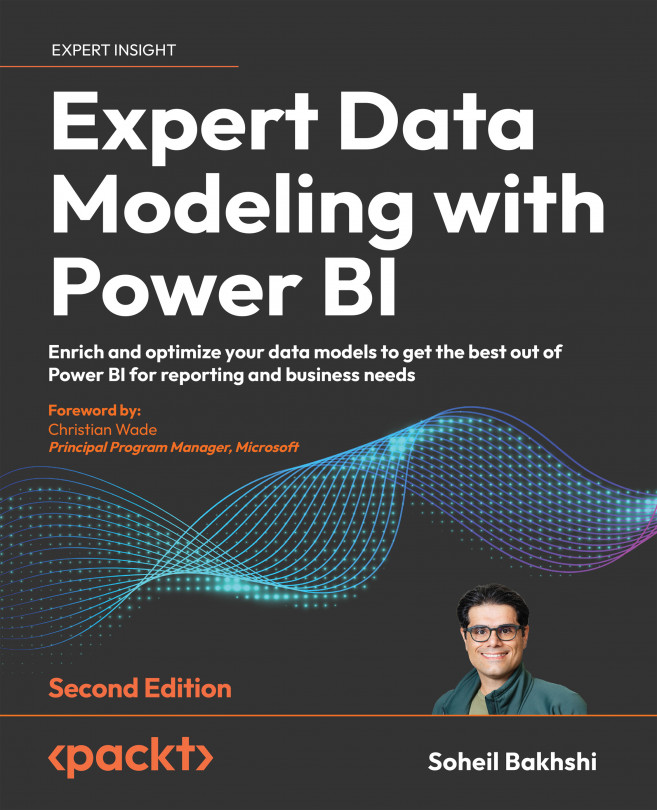Star Schema and Data Modeling Common Best Practices
In the previous chapter, we learned about data modeling components in Power BI Desktop, including table and field properties. We also learned about featured tables and how they make dataset tables accessible across an organization. We then learned how to build summary tables with DAX. We also looked at the relationships in more detail; we learned about different relationship cardinalities, filter propagation, and bidirectional relationships. In this chapter, we look at some star schema and data modeling best practices, including the following:
- Dealing with many-to-many relationships
- Avoiding bidirectional relationships
- Dealing with inactive relationships
- Using configuration tables
- Avoiding calculated columns when possible
- Organizing the model
- Reducing model size by disabling auto date/time
In this chapter, we use the Chapter 9, Star Schema and Data Modeling Common Best Practices...