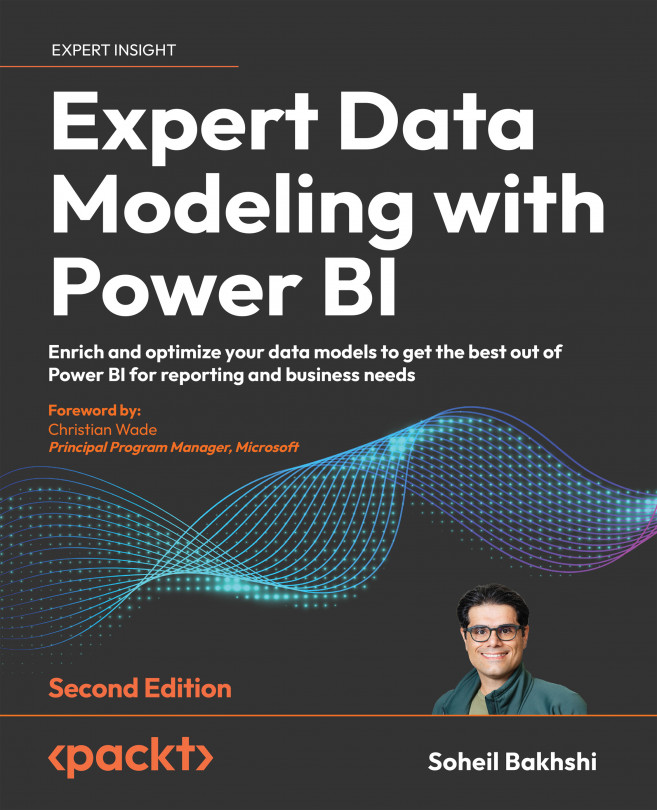Dealing with inactive relationships
In real-world scenarios, the data models can get very busy, especially when we are creating a data model to support enterprise BI; there are many instances where we have an inactive relationship in our data model. In many cases, there are two reasons that a relationship is inactive, as follows:
- The table with an inactive relationship is reachable via multiple filter paths.
- There are multiple direct relationships between two tables.
In both preceding cases, the xVelocity engine does not allow us to activate an inactive relationship to avoid ambiguity across the model.
Reachability via multiple filter paths
A multiple filter path between two tables means that the two tables are related and can be reached via other related tables. Therefore, the filter propagates from one table to another via multiple hops (relationships). The following diagram shows a data model with an inactive relationship:

Figure 9.14...