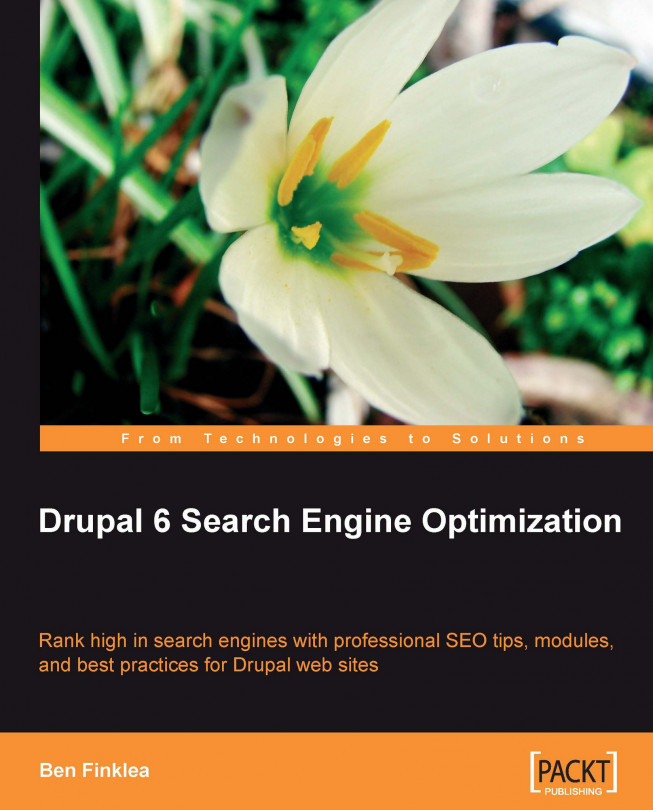As smart as the Google spider is, it's possible for them to miss pages on your site. Maybe you've got an orphaned page that isn't in your navigation anymore. Or, perhaps you have moved a link to a piece of content so that it's not easily accessible. It's also possible that your site is so big that Google just can't crawl it all without completely pulling all your server's resources—not pretty!
The solution is a sitemap. There are three different kinds of sitemaps that we're going to cover in this chapter, each with a different purpose:
XML sitemaps are designed to be easily used by search engines
URL-list sitemaps simply list every URL in your site
Visitor-facing sitemaps create a nice interface for your site visitors to help them easily find the content on your site that they're looking for
In this chapter, we shall cover:
What sitemaps are and why you should use them
How to install sitemaps on your Drupal site
How to submit the XML sitemaps to Google
Other things you can...