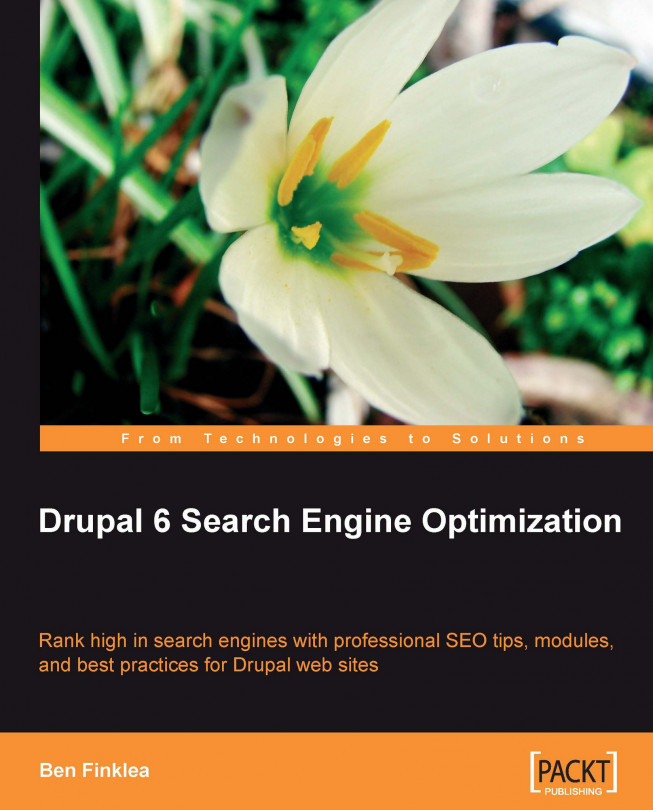So, by now, you're making great progress on your site. You've done your page titles and renamed your site, your navigation has great titles, your URLs are clean and SEO-optimized, and those paths are keyword rich and built to stay that way. On top of that, you've redirected all your old content using 301s and installed the Global Redirect module to address duplicate content issues. Whew! You're doing great but there's a bit more to do. This chapter will continue with the on-page optimization that your site needs:
Headings
Drupal Menus and Navigation
Optimizing images, video, and other media
Meta Tags with the Meta Tags module
Ready? Let's do it!
HTML, and its follow-ons, allow for a special kind of text called Headings. Headings are different than page titles in that they are visible while page titles are not. Headings normally show up large and bold at the top of a web site. These are terrific indicators of what the page is about and should be integral...