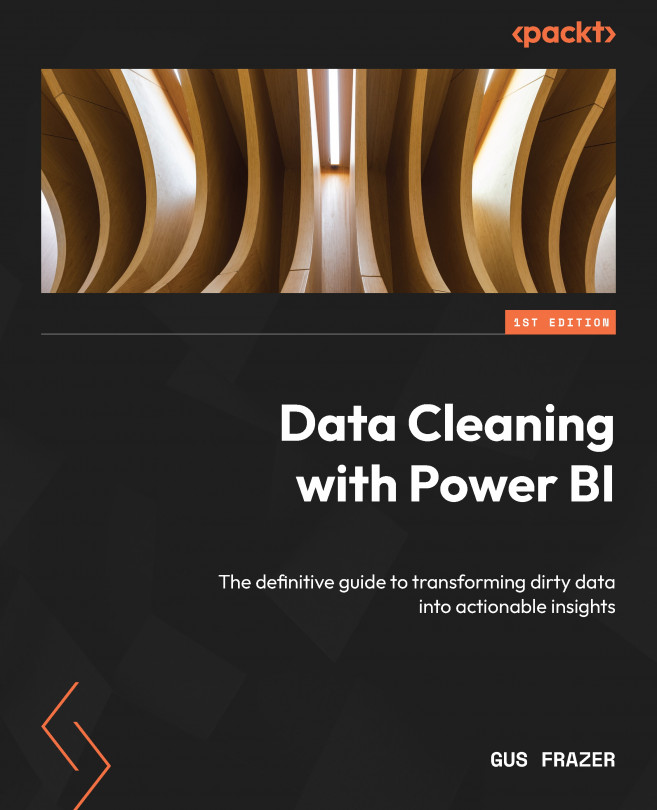Data preparation
Now that we have connected to our data source, we are ready to begin preparing and creating datasets ready for our analysis. To do so, create a new dataset by right-clicking in the Report Data window and selecting Add Dataset.
This will open a new window labeled Dataset Properties (Figure 13.7). Here, we can select a table or write a query to define what data we want to include in the dataset:

Figure 13.7 – The Dataset Properties window in Power BI Report Builder
Before going ahead, let’s review what each property tab controls within the dataset.
Query
The Query section of Dataset Properties is responsible for defining the data source and specifying the query that retrieves data from that source. This is where users configure the connection details and write or generate DAX queries, MDX queries for multidimensional sources, or other query types, depending on the data source.
Here are the key components:
-
...