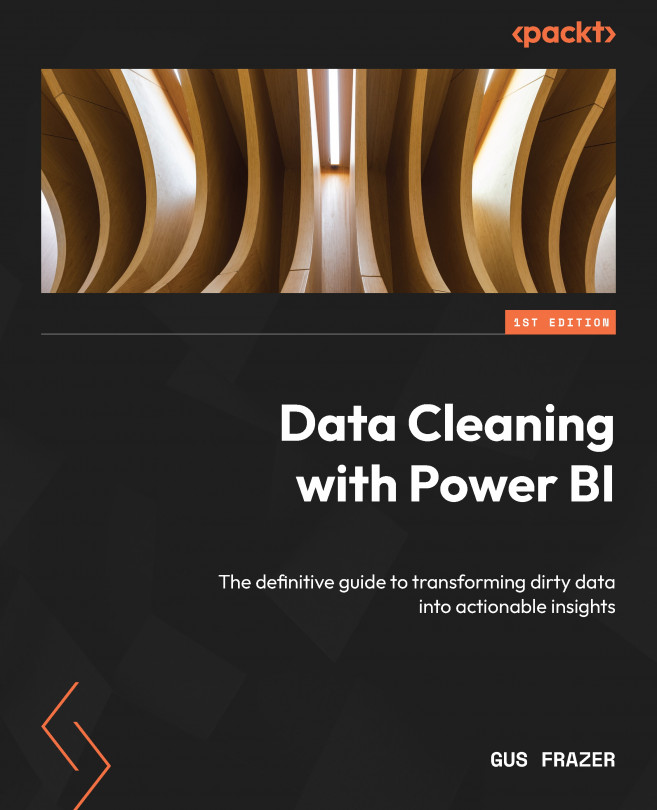Chapter 1 – Introduction to Power BI Data Cleaning
- B – 50-80%
- D – Power Query, data modeling, DAX formulas
- C – Data transformation and preparation
- C – As a formula language for creating calculations and measures
- B – To bridge the gap between relational databases and spreadsheet tools
- D – It can be used for both calculations and querying within Power BI
- B – It enhances clarity and reduces ambiguity