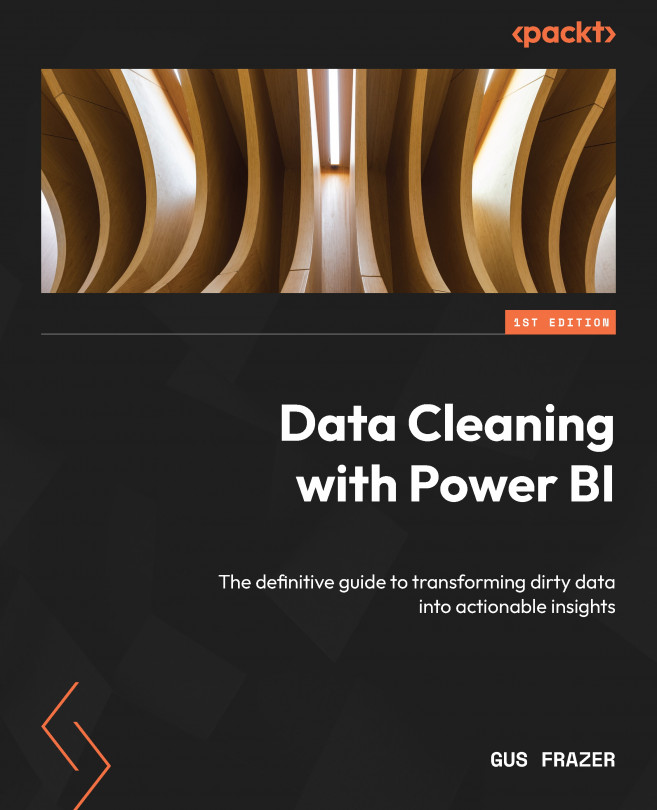Chapter 1, Introduction to Power BI Data Cleaning, provides an introduction and overview of the Power BI tools available. This will form the fundamental knowledge of the tools used in this book and will be critical during the cleaning process.
Chapter 2, Understanding Data Quality and Why Data Cleaning is Important, gives you an overview of why data quality is important, what affects data quality, and how quality data is crucial.
Chapter 3, Data Cleaning Fundamentals and Principles, provides an understanding of what to think about before jumping into the platform to start cleaning data. It helps to stage and set a mindset when looking at the data that you are preparing. You will leave this chapter with insight into how to frame your data challenge, where it might be coming from, how best to tackle it, and more.
Chapter 4, The Most Common Data Cleaning Operations, teaches you how to identify and tackle the most common data challenges/corrections. You will get hands-on as you walk through examples of carrying out the cleaning steps.
Chapter 5, Importing Data into Power BI, explores the six main considerations when importing data for analysis in Power BI, which include metrics that matter the most when identifying how clean your data is.
Chapter 6, Cleaning Data with Query Editor, presents hands-on experience of working with one of the most powerful aspects of the platform, Power Query Editor. It will help you build your knowledge on how to use this tool efficiently and with confidence.
Chapter 7, Transforming Data with the M Language, helps you understand and learn how to use M for filtering, sorting, transforming, aggregating, and connecting to data sources. You will learn about the syntax and capabilities of M, as well as how to apply its functions and operators to perform different tasks. The chapter includes examples of using M to clean and preprocess data, create custom functions, and summarize and group data.
Chapter 8, Using Data Profiling for Exploratory Data Analysis (EDA), introduces you to what data profiling is and why it’s important. It also covers some of the benefits of using data profiling tools within Power BI, such as identifying data quality issues and improving data accuracy.
Chapter 9, Advanced Data Cleaning Techniques, provides an overview of the range of advanced techniques to shape and clean your data. This chapter also provides some context of what techniques you can use within Power BI.
Chapter 10, Creating Custom Functions in Power Query, covers the planning process, parameters, and the actual creation of the functions in Power Query. The planning process includes understanding data requirements and defining the functions’ purpose and expected output. The parameters section covers different types of parameters and how to use them to make functions more flexible and reusable. Finally, the creation section will teach you step by step how to write M language functions and how to test and debug them. Overall, this chapter will provide you with a comprehensive guide to creating custom functions in Power BI.
Chapter 11, M Query Optimization, builds upon the knowledge learned in Chapter 10 by providing you with insight into how you can optimize the queries created for optimal performance. You will leave this chapter with four examples of how to optimize their queries.
Chapter 12, Data Modeling and Managing Relationships, explains how to manage data relationships in Power BI and how to use them to prepare your data. Often, dirty data can be a repercussion of bad data models, so this chapter will provide you with the knowledge to ensure you have set the model up for success.
Chapter 13, Preparing Data for Paginated Reporting, provides you with a hands-on crash course into the world of paginated reports. It will guide you through examples of how you can prepare your data for use in Power BI Report Builder.
Chapter 14, Automating Data Cleaning Tasks with Power Automate, gives an overview of Power Automate, which is often seen as a great tool and ally in the Power tools kitbag to Power BI. With more and more Power BI analysts and Microsoft customers beginning to use the other features of the Microsoft Power tools, this chapter gives you an understanding of how you might use Power Automate to help with the cleaning of your data.
Chapter 15, Making Life Easier with OpenAI, provides insight into how OpenAI and tools such as ChatGPT and Copilot are improving the way we work with data. It also provides context and examples of how you can potentially use these technologies to get ahead.