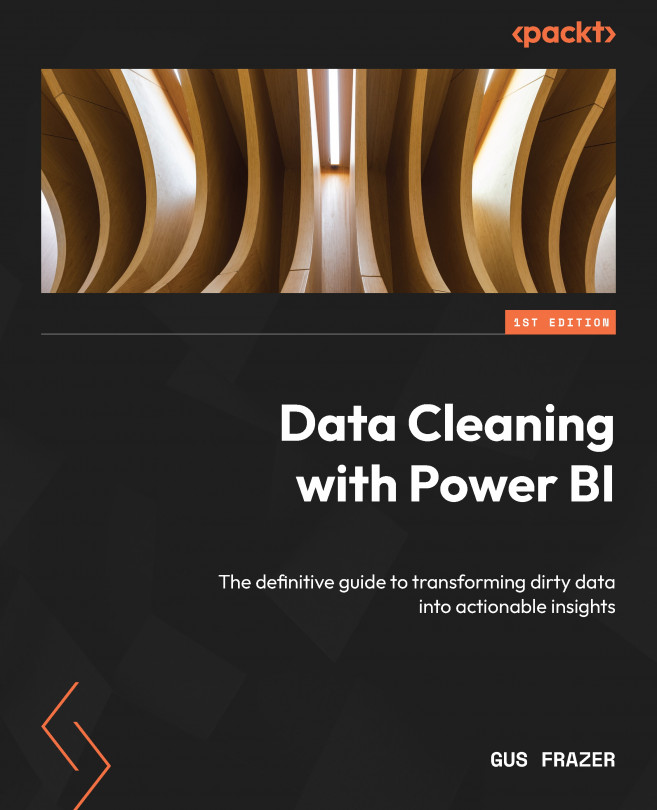Replacing values
When connecting to and analyzing data, there are often times when we might find outliers within the data. If we identify that there are values skewing the data or showing incorrectly, it’s important for us to be able to replace the data with the correct values.
There are many scenarios where you might need to do this in Power BI. Here are just some example scenarios:
- Replacing variations of N/A or Not Applicable with a consistent value such as Unknown.
- You may need to rename or reclassify certain values in your dataset to align with your reporting needs or to create meaningful categories. For instance, you can replace abbreviations or acronyms with their full names or group similar values together.
- You can replace numeric code with descriptive labels or convert coded values into meaningful text representations.
- In cases where your data contains missing or
nullvalues, you can use the Replace Values function to replace them with a specific...