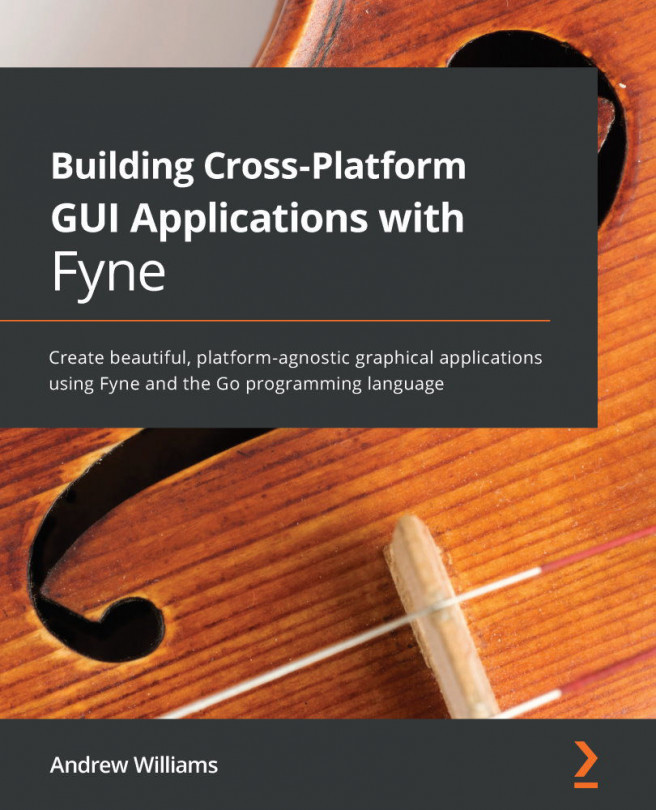Chapter 4: Layout and File Handling
In the previous chapter, we learned how the main drawing aspects of the Fyne toolkit are organized and how an application can work directly with CanvasObject items on a window canvas. This was sufficient information to set up a small game, but once applications add the presentation of lots of information or require user input and workflows, they typically require more complex user interface designs. In this chapter, we look at how an application user interface is structured, covering the following:
- Arranging a
Containeritem using built-in layout algorithms - Creating custom layout algorithms
- Handling files in a way that works across all platforms, desktop, and mobile
With this knowledge, we will build an application for browsing photographs. Let's get started!