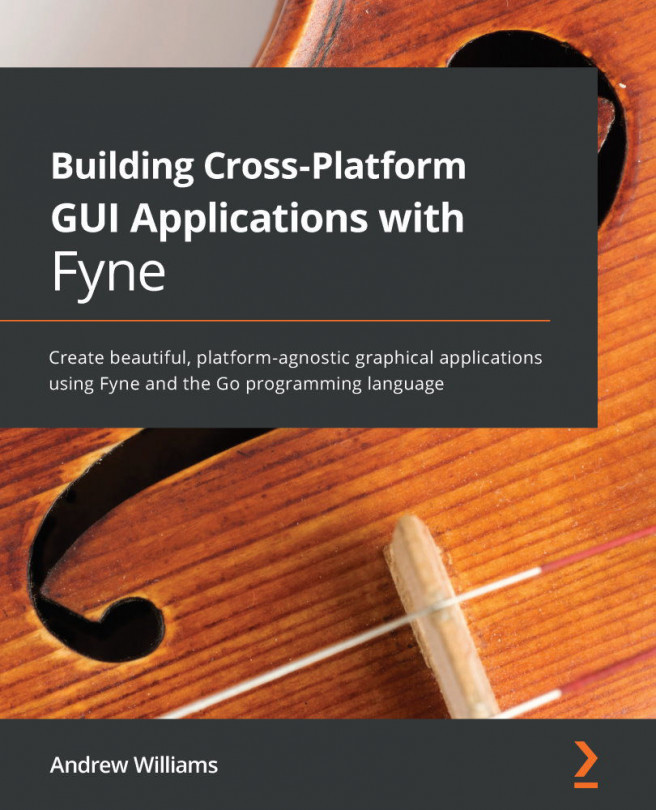Chapter 5: Widget Library and Themes
A large part of the Fyne toolkit is its library of standard widgets, which provides simple visual elements, manages user input, and handles application workflows. These widgets handle how information and user input is displayed, as well as container options for organizing the user interface and managing standard workflows. The themes that come with the Fyne toolkit support both light and dark versions, both of which support user color preferences while adapting all the user interface elements so that they look great in both modes.
In this chapter, we’re going to explore the widgets available in the Fyne toolkit and how to use them. We will be covering the following topics:
- Exploring the design of the Fyne Widget API
- Introducing the basic widgets
- Grouping with the collection widgets
- Adding structure with container widgets
- Using common dialogs
By the end of this chapter, you will be familiar with all the Fyne...