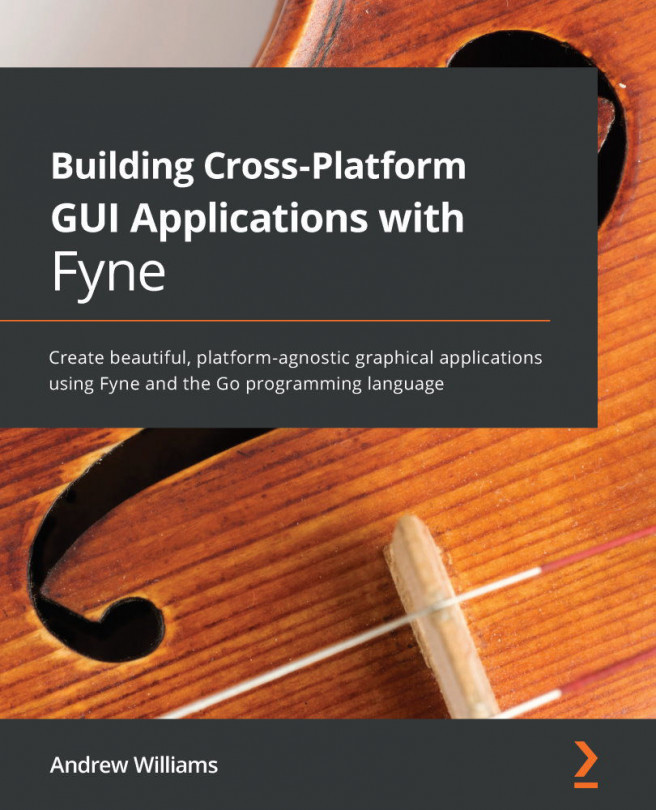Chapter 9: Bundling Resources and Preparing for Release
Go applications are known for building simple application binary files that make them easy to install. However, the additional data required for graphical applications can make this challenging and has resulted in complex package formats and the introduction of installers as well. Fyne provides an alternative solution that allows apps to once again be distributed as a single file on most platforms.
Completing the packaging of an application requires metadata and an additional build step to prepare the files for distribution. This step allows applications to be installed to the local system or development devices alongside system-native apps, which we will study in this chapter.
We will walk through adding the various files an app will need at runtime. We will cover the following topics:
- How to include additional files in your application
- Checking for common User Experience (UX) mistakes to improve your GUI ...