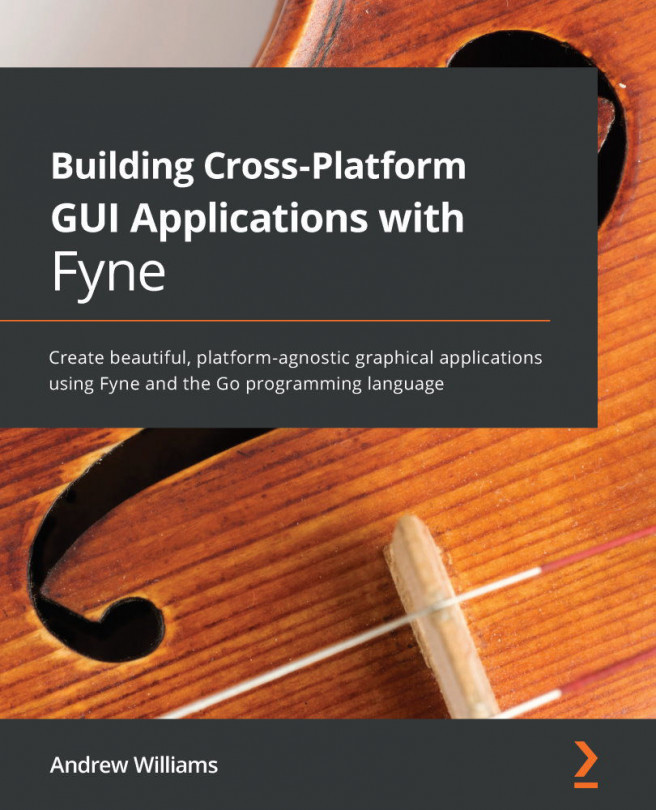Chapter 3: Window, Canvas, and Drawing
We have explored the basics of graphical application development and seen how starting with a new design in a modern language can lead to easier development. From this point on, we will be looking in more detail at how the Fyne toolkit aims to provide an easy-to-use API for building cross-platform applications for all developers.
In this chapter, we will investigate the structure of a Fyne application, how it draws objects, and how they can be scaled and manipulated—as well as animated—in a container.
In this chapter, we will cover the following topics:
- How Fyne applications are structured and how to start making your first app
- Exploring the canvas package and the types of objects that can be drawn
- How scalable elements create a clean user interface
- Working with bitmaps and pixel rendering
- Animation of elements and properties
By the end of this chapter, you will know how these features combine...