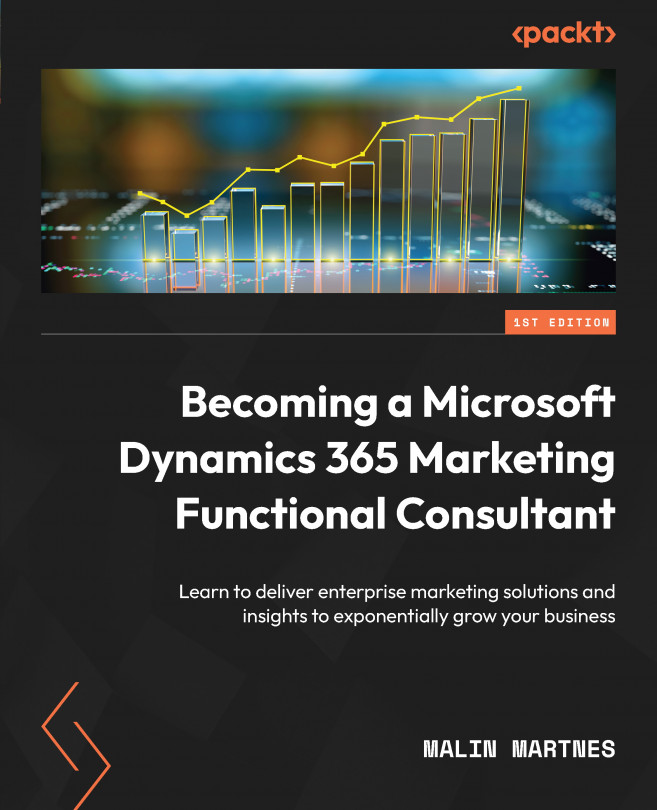Managing Marketing Forms, Pages, and Websites
We’ve gone through the fundamental aspects of Dynamics 365 Marketing, such as basic configuration in Chapter 1, The Basic Configuration of Dynamics 365 Marketing, and core tables in Chapter 2, Managing Leads, Accounts, and Contacts. In the next chapters, we’re going to dig deeper into the core marketing functionalities.
In this chapter, we’re going to start by going through and learning what marketing forms, marketing pages, and marketing websites are and why it’s so important to go through analytics and constantly improve your forms and pages. We’re also going to look at the different types of forms and pages you can create, and some use cases for each of them.
We’ll cover the following topics in this chapter:
- Understanding and managing marketing forms
- Understanding and managing marketing pages
- Understanding and managing marketing websites
- Analytics