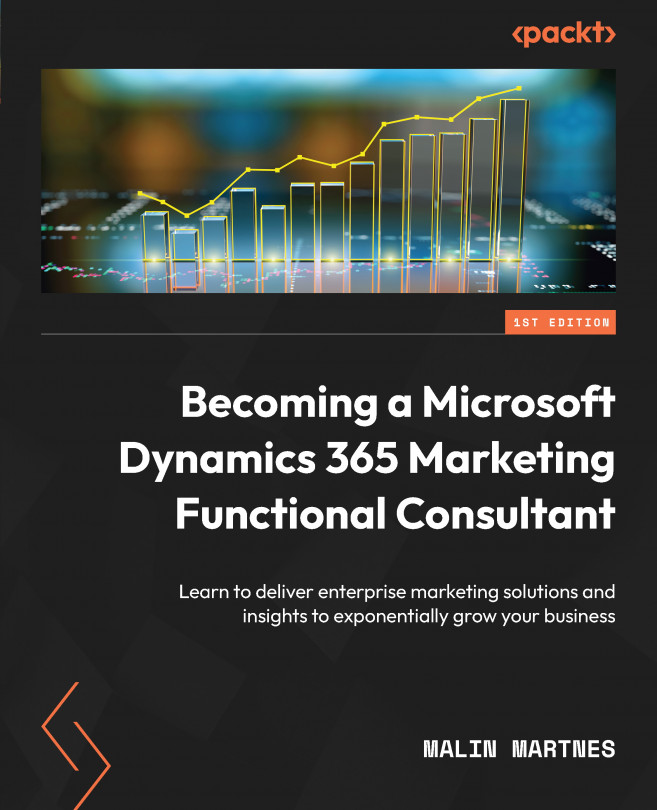Power Platform
Dynamics 365 Marketing is a very powerful tool on its own, but the real power is in the Microsoft ecosystem. Microsoft Power Platform is a collection of low-code tools to help companies achieve more. You can see the different tools in Power Platform in Figure 10.1:

Figure 10.1 – Microsoft Power Platform
We are not going to go through all these applications. In this chapter, we’re going to focus on the tools that have the most impact on Dynamics 365 Marketing. We will go through how you can make changes and customizations with Dataverse and Power Apps. For everything you want to automate, you can utilize the capabilities of Power Automate.
In this chapter, we will scratch the surface of the following areas, so make sure you look through the resources in the Further reading section for a deeper understanding of them:
- Dataverse
- Power Apps
- Power Automate
- Power Pages
- Customer Insights
By the end...