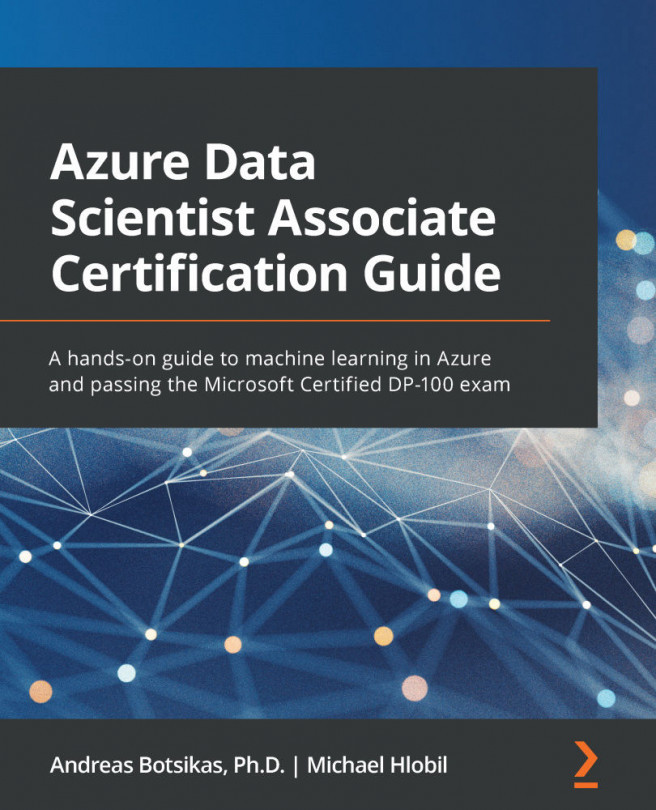Deploying Azure ML via the CLI
In this section, you are going to deploy an Azure ML workspace through the Azure CLI. You are going to use the packt-azureml-cli-rg resource group to deploy resources; you are going to use the Bash version of the Azure Cloud Shell that is built in the Azure portal – something that will require no installation on your machine. If you want, you can install the Azure CLI locally by following the installation instructions at https://docs.microsoft.com/cli/azure/install-azure-cli, and skip the provision of the Azure Cloud Shell.
Important note
You are going to use the Azure CLI in the next sections to manage various aspects of the Azure ML workspace. Although the book is going to assume you selected the Azure Cloud Shell, the syntax you will see is applicable for both the Azure Cloud Shell and the Azure CLI running within your local machine.
Deploying Azure Cloud Shell
Azure Cloud Shell is a browser-based shell that allows you to manage...