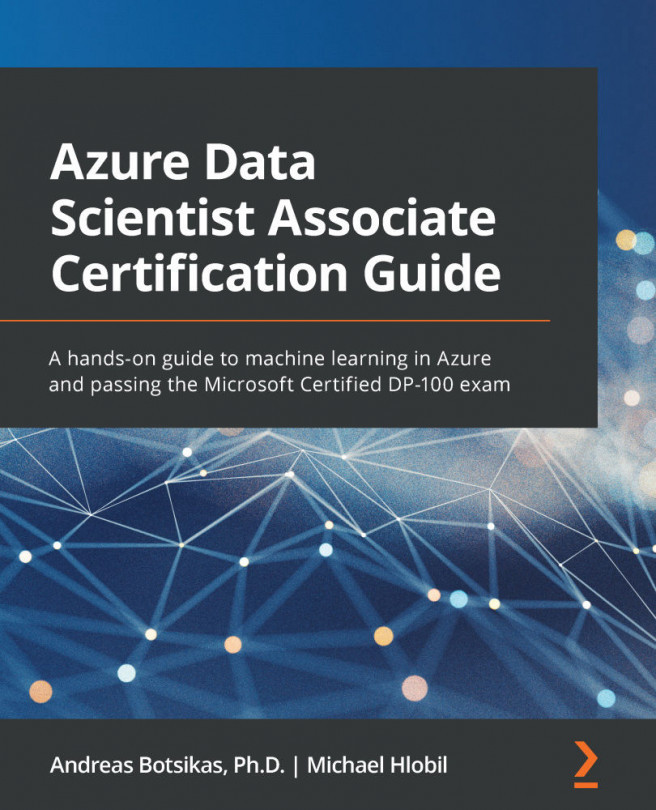Chapter 7: The AzureML Python SDK
In this chapter, you will understand how the AzureML Python Software Development Kit (SDK) is structured and how to work with it, something that is key for the DP-100 exam. You will learn how to work with the Notebooks experience that is built into the AzureML Studio web portal, a tool that boosts coding productivity. Using the notebook editor, you will write some Python code to gain a better understanding of how to manage the compute targets, datastores, and datasets that are registered in the workspace. Finally, you are going to revisit the Azure CLI we looked at in Chapter 2, Deploying Azure Machine Learning Workspace Resources, to perform workspace management actions using the AzureML extension. This will allow you to script and automate your workspace management activities.
In this chapter, we are going to cover the following main topics:
- Overview of the Python SDK
- Working with AzureML notebooks
- Basic coding with the AzureML...