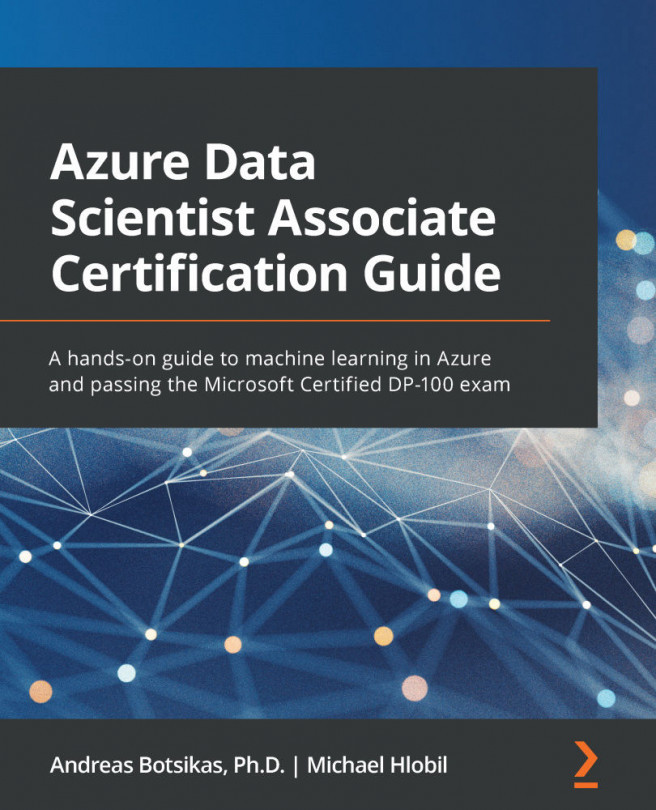Chapter 9: Optimizing the ML Model
In this chapter, you will learn about two techniques you can use to discover the optimal model for your dataset. You will start by exploring the HyperDrive package of the AzureML SDK. This package allows you to fine-tune the model's performance by tweaking the parameters it exposes, a process also known as hyperparameter tuning. You will then explore the Automated ML (AutoML) package of the AzureML SDK, which allows you to automate the model selection, training, and optimization process through code.
In this chapter, we are going to cover the following main topics:
- Hyperparameter tuning using HyperDrive
- Running AutoML experiments with code