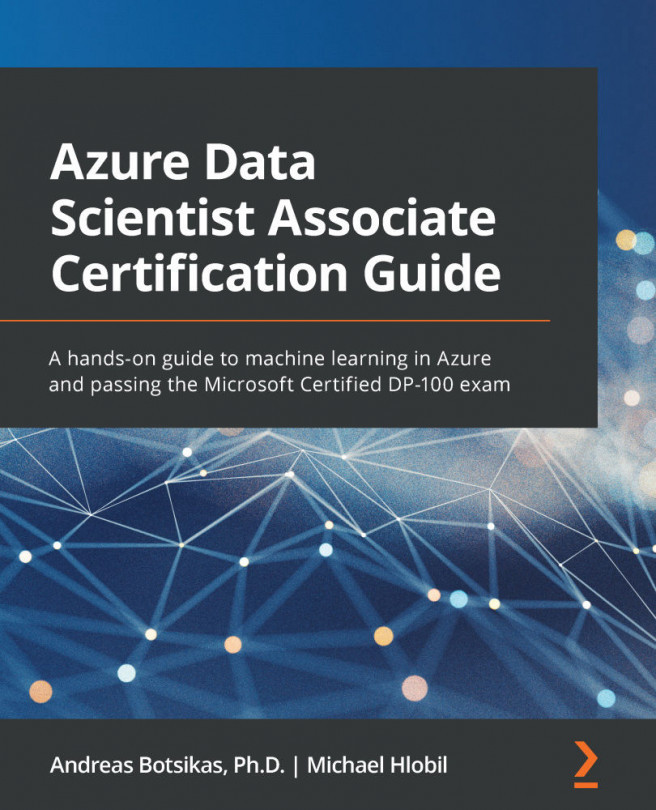Scaling the training process with compute clusters
In Chapter 7, The AzureML Python SDK, you created a compute cluster named cpu-sm-cluster. In this section, you are going to submit a training job to be executed on that cluster. To do that, you will need to create a Python script that will be executed on the remote compute target.
Navigate to the Notebooks section of your AzureML workspace and in the Files tree view, create a folder named greeter-job under the chapter08 folder you have been working with so far. Add a Python file named greeter.py:
Figure 8.12 – Adding a simple Python script to execute on a remote compute cluster
Open that file and add the following code in it:
import argparse
parser = argparse.ArgumentParser()
parser.add_argument('--greet-name', type=str,
dest='name', help='The name...