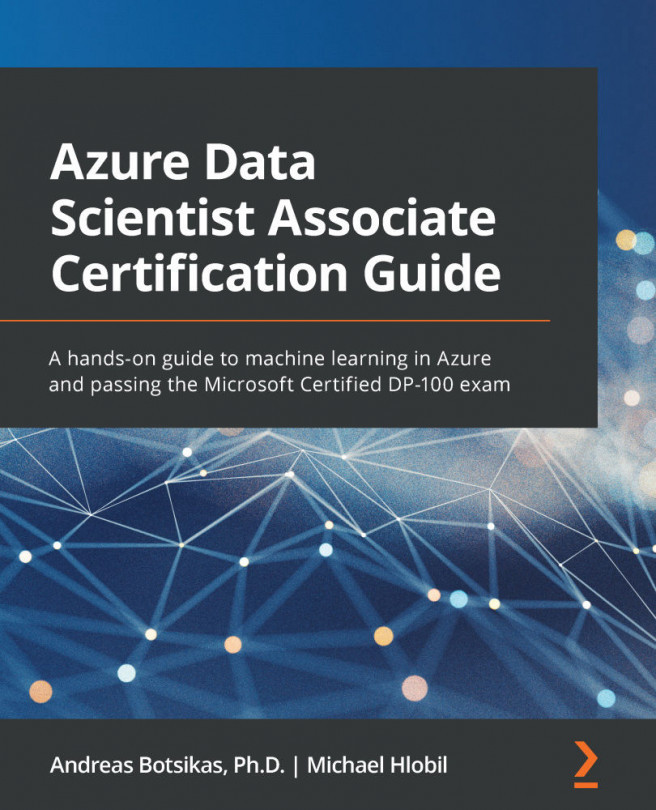Analyzing model errors
Error analysis is a model assessment/debugging tool that enables you to gain a deeper understanding of your machine learning model errors. Error analysis helps you identify cohorts within your dataset with higher error rates than the rest of the records. You can observe the misclassified and erroneous data points more closely to investigate whether any systematic patterns can be spotted, such as whether no data is available for a specific cohort. Error analysis is also a powerful way to describe the current shortcomings of the system and communicate that to other stakeholders and auditors.
The tool consists of several visualization components that can help you understand where the errors appear.
Navigate to the Author | Notebooks section of your Azure Machine Learning Studio web interface and open the chapter10.ipynb notebook. From Menu, in the Editors sub-menu, click Edit in Jupyter to open the same notebook in Jupyter and continue editing it there, as...