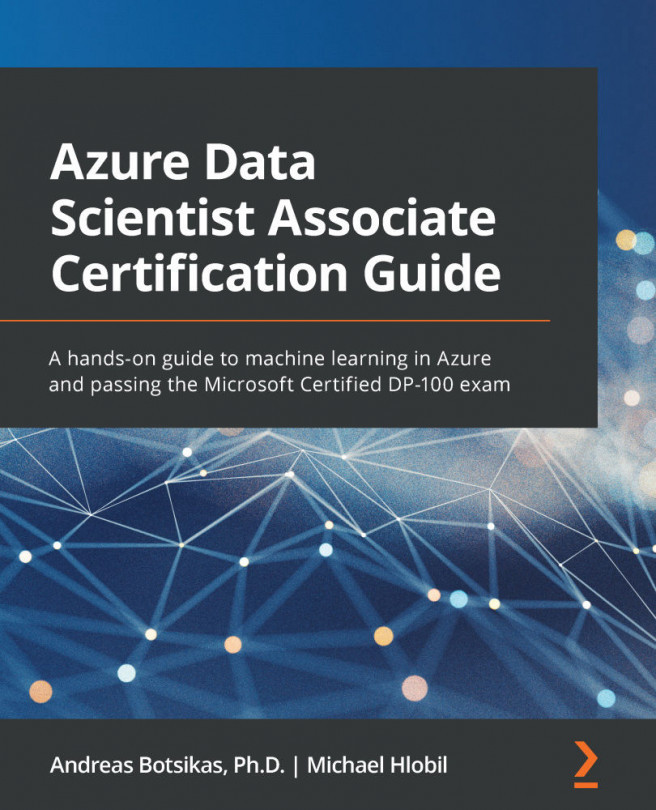Chapter 11: Working with Pipelines
In this chapter, you will learn how you can author repeatable processes, defining pipelines that consist of multiple steps. You can use these pipelines to author training pipelines that transform your data and then train models, or you can use them to perform batch inferences using pre-trained models. Once you register one of those pipelines, you can invoke it using either an HTTP endpoint or through the SDK, or even configure them to execute on a schedule. With this knowledge, you will be able to implement and consume pipelines by using the Azure Machine Learning (AzureML) SDK.
In this chapter, we are going to cover the following main topics:
- Understanding AzureML pipelines
- Authoring a pipeline
- Publishing a pipeline to expose it as an endpoint
- Scheduling a recurring pipeline