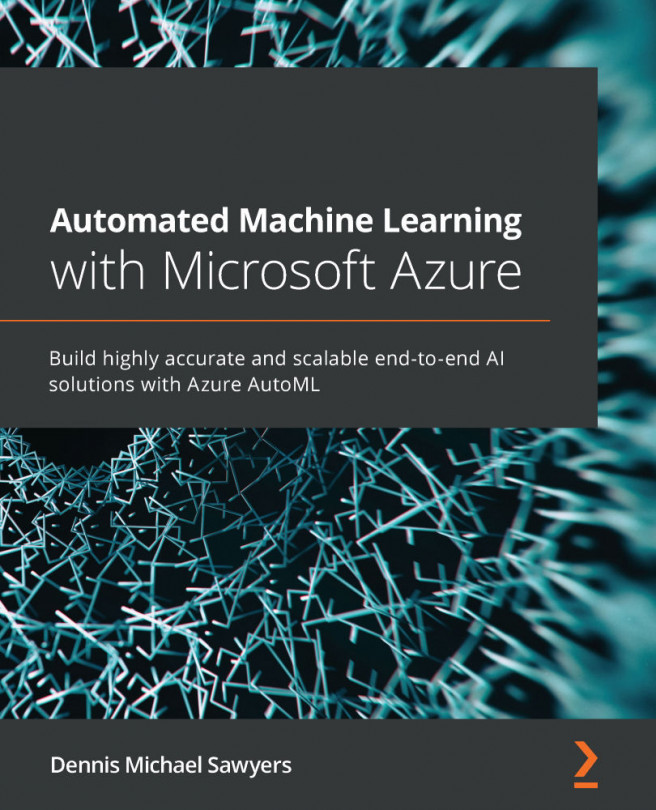Solving the ROI problem with AutoML
Given the high failure rate of AI projects, the lack of understanding that businesses have regarding how machine learning works, and the long length of time each project takes, Microsoft and other companies have worked to develop solutions that allow faster development and a higher success rate. One such solution is AutoML.
By automating a lot of the work that data scientists do, and by harnessing the power of cloud computing, AutoML on Azure allows data scientists to work faster and allows even non-specialists to build AI solutions.
Specifically, AutoML on Azure transforms data, builds models, and tunes hyperparameters for you. Deployment is possible with a few button clicks and explainability is inherently built into the solution. Compared to the traditional machine learning process in Figure 1.2, the AutoML process in Figure 1.3 is much more straightforward:

Figure 1.3 – AutoML approach to building a machine learning solution
Following the AutoML approach allows you to fail much faster and gets you to a state where you need to decide between adding more data or dropping the project. Instead of wasting time tuning models that have no chance of working, AutoML gives you a definitive answer after only a single AutoML run. Let's take a look at a more detailed description of the advantages of AutoML.
Advantages of AutoML on Azure
Let's look at some of the advantages of AutoML:
- AutoML transforms data automatically: Once you have a cleansed, error-free dataset in an easy-to-understand format, you can simply load that data into AutoML. You do not need to fill in null values, one-hot encode categorical values, scale data, remove outliers, or worry about balancing datasets except in extreme cases. This is all done via AutoML's intelligent feature engineering. There are even data guardrails that automatically detect any problems in your dataset that may lead to a poorly built model.
- AutoML trains models with the best algorithms: After you load your data into AutoML, it will start training models using the most up-to-date algorithms. Depending on your settings and the size of your compute, AutoML will train these models in parallel using the Azure cloud. At the end of your run, AutoML will even build complex ensemble models combining the results of your highest performing models.
- AutoML tunes hyperparameters for you: As you use AutoML on Azure, you will notice that it will often create models using the same algorithms over and over again.
You may notice that while early on in the run it was trying a wide range of algorithms, by the end of the run, it's focusing on only one or two. This is because it is testing out different hyperparameters. While it may not find the absolute best set of hyperparameters on any given run, it is likely to deliver a high-performing, well-tuned model.
- AutoML has super-fast development: Models built using AutoML on Azure can be deployed to a REST API endpoint in just a few clicks. The accompanying script details the data schema that you need to pass through to the endpoint. Once you have created the REST API, you can deploy it anywhere to easily score data and store results in a database of your choice.
- AutoML has in-built explainability: Recently, Microsoft has focused on responsible AI. A key element of responsible AI is being able to explain how your machine learning model is making decisions.
AutoML-generated models come with a dashboard showing the importance of the different features used by your model. This is available for all of the models you train with AutoML unless you turn on the option to use black-box deep learning algorithms. Even individual data points can be explained, greatly helping your model to earn the trust and acceptance of business end users.
- AutoML enables data scientists to iterate faster: Through intelligent feature engineering, parallel model training, and automatic hyperparameter tuning, AutoML lets data scientists fail faster and succeed faster. If you cannot get decent performance with AutoML, you know that you need to add more data.
Conversely, if you do achieve great performance with AutoML, you can either choose to deploy the model as is or use AutoML as a baseline to compare against your hand-coded models. At this point in time, it's expected that the best data scientists will be able to manually build models that outperform AutoML in some cases.
- AutoML enables non-data scientists to do data science: Traditional machine learning has a high barrier to entry. You have to be an expert at statistics, computer programming, and data engineering to succeed in data science, and those are just the hard skills.
AutoML, on the other hand, can be performed by anyone who knows how to shape data. With a bit of SQL and database knowledge, you can harness the power of AI and build and deploy machine learning models that deliver business value fast.
- AutoML is the wave of the future: Just as AI has evolved from a buzzword to a practice, the way that machine learning solutions get created needs to evolve from research projects to well-oiled machines. AutoML is a key piece of that well-oiled machine, and AutoML on Azure has many features that will empower you to fail and succeed faster. From data transformation to deployment to end user acceptance, AutoML makes machine learning easier and more accessible than ever before.
- AutoML is widely available: Microsoft's AutoML is not only available on Azure but can also be used inside Power BI, ML.NET, SQL Server, Synapse, and HDInsight. As it matures further, expect it to be incorporated into more and more Azure and non-Azure Microsoft services.