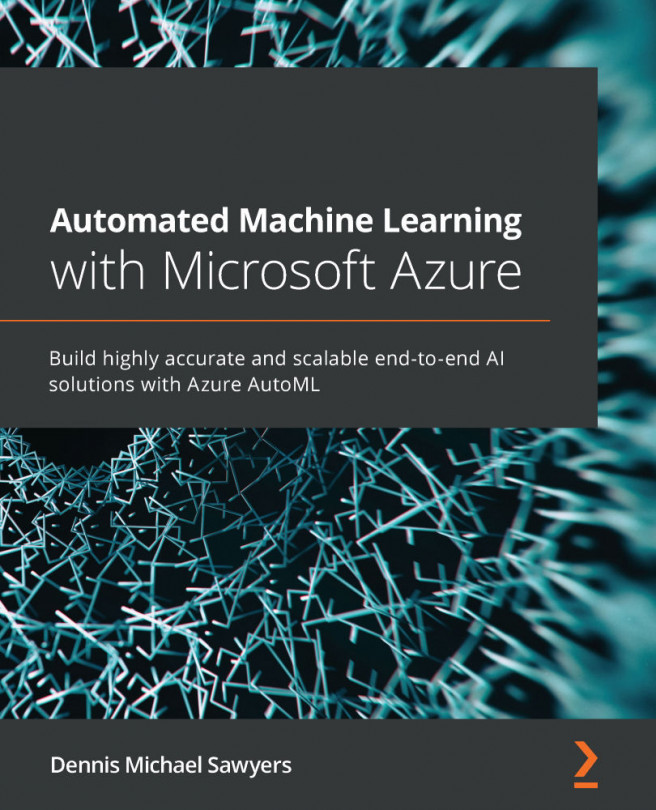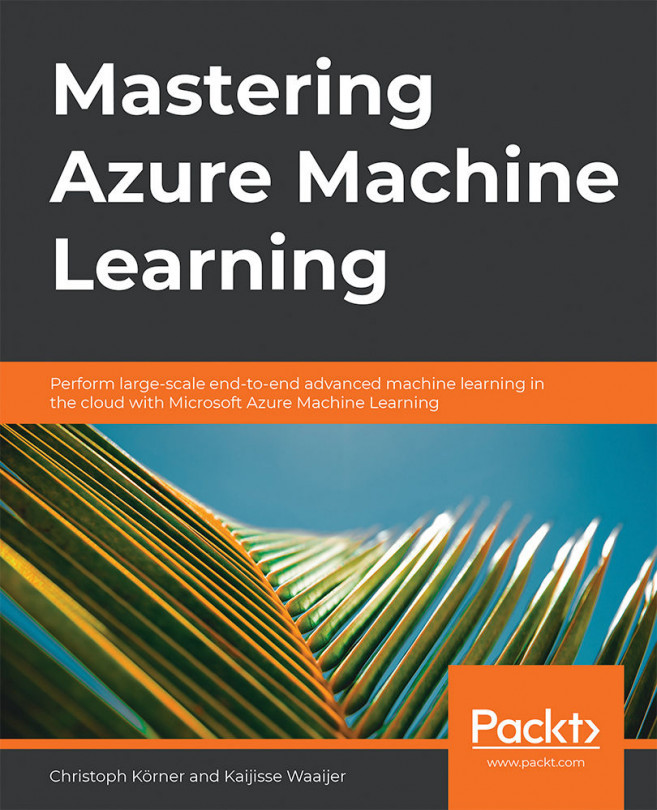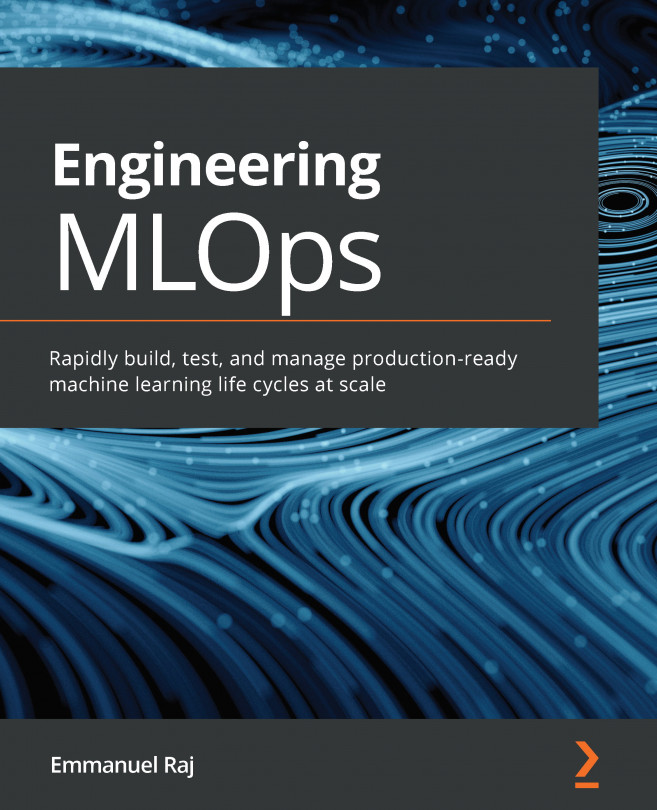Chapter 11: Implementing a Real-Time Scoring Solution
While most machine learning (ML) projects involve batch scoring, the most complex ML projects use real-time solutions. Think about models that determine whether a credit card transaction is fraudulent, models that decide which ads to show online shoppers, and models that decide whether a customer at a car dealership is creditworthy or not. These situations all demand a real-time scoring solution and it's incredibly important that your model be both fast and accurate.
Luckily, creating a fast, reliable real-time scoring solution in AutoML is easy whether you decide to code it with Python or use the Azure Machine Learning (AML) Studio graphical user interface (GUI).
You will begin this chapter by creating a real-time scoring endpoint through the AML studio GUI. Real-time scoring endpoints are web services through which you can pass data and quickly receive results. Continuing, you will then create real-time scoring endpoints...