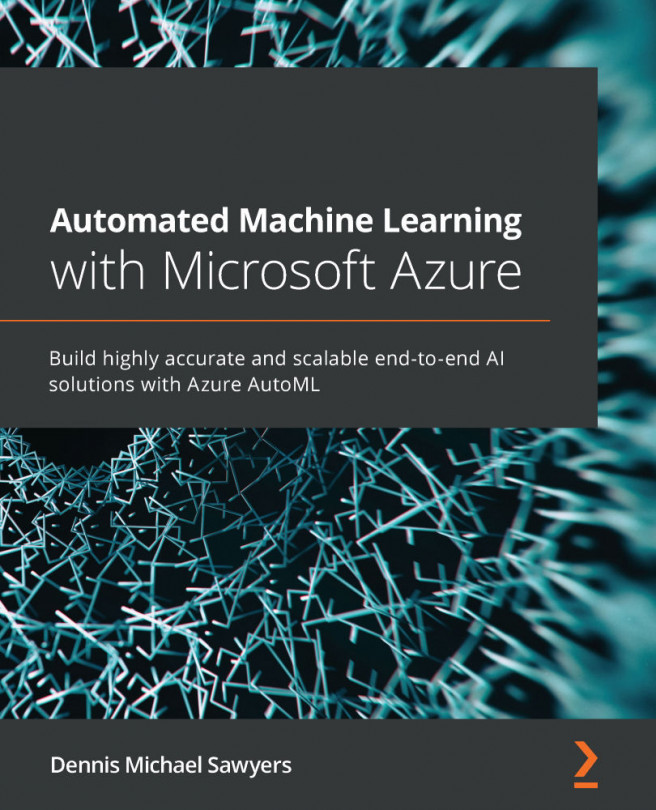Chapter 6: Building an AutoML Forecasting Solution
Having built an AutoML regression and classification solution, you are now ready to tackle a more complicated problem: forecasting. Forecasting is inherently a much more complex technique than either classification or regression. Those two machine learning (ML) problem types assume that time is irrelevant. Regardless of how much time passes, your diabetes model will always be able to accurately predict whose condition worsens over time. Your Titanic model will always be able to predict who lives and who dies. In contrast, with forecasting problems, you are always trying to predict future events based on past events; time will always be a factor in your model.
You will begin this chapter similarly to how you began Chapter 4, Building an AutoML Regression Solution, and Chapter 5, Building an AutoML Classification Solution. First, you will navigate to your Jupyter environment, load in data, train a model, and evaluate the results....