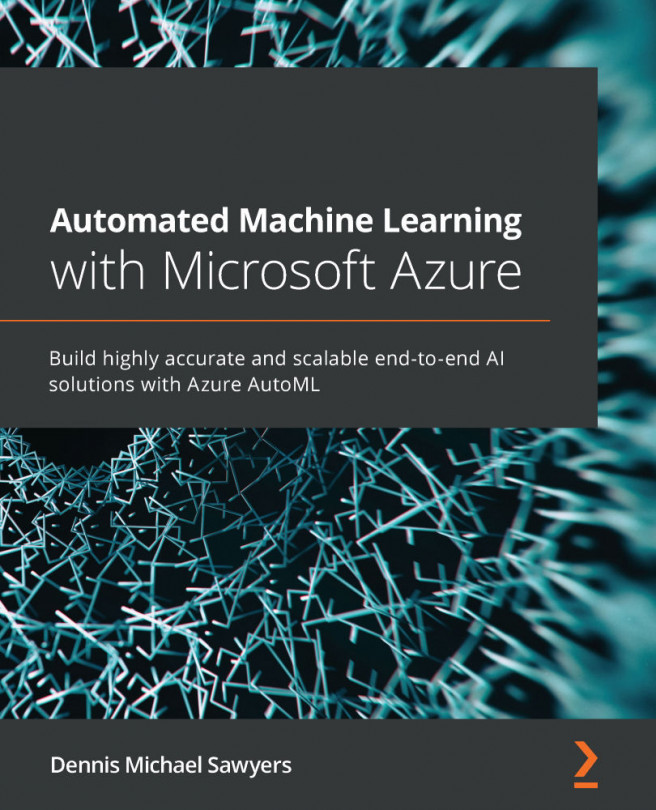Chapter 2: Getting Started with Azure Machine Learning Service
Now that we know that the key to delivering return on investment in artificial intelligence is delivering machine learning (ML) projects at a brisk pace, we need to learn how to use Automated Machine Learning (AutoML) to achieve that goal. Before we can do that, however, we need to learn how to use the Azure Machine Learning Service (AMLS). AMLS is Microsoft's premier ML platform on the Azure cloud.
We will begin this chapter by creating an Azure account and creating an AMLS workspace. Once you have created a workspace, you will proceed to create different types of compute to run Python code and ML jobs remotely using a cluster of machines. Next, you will learn how to work with data using the Azure dataset and datastore constructs. Finally, we will provide an overview of AutoML. This will boost your ability to create high-performing models.
In this chapter, we will cover the following topics:
- Creating...