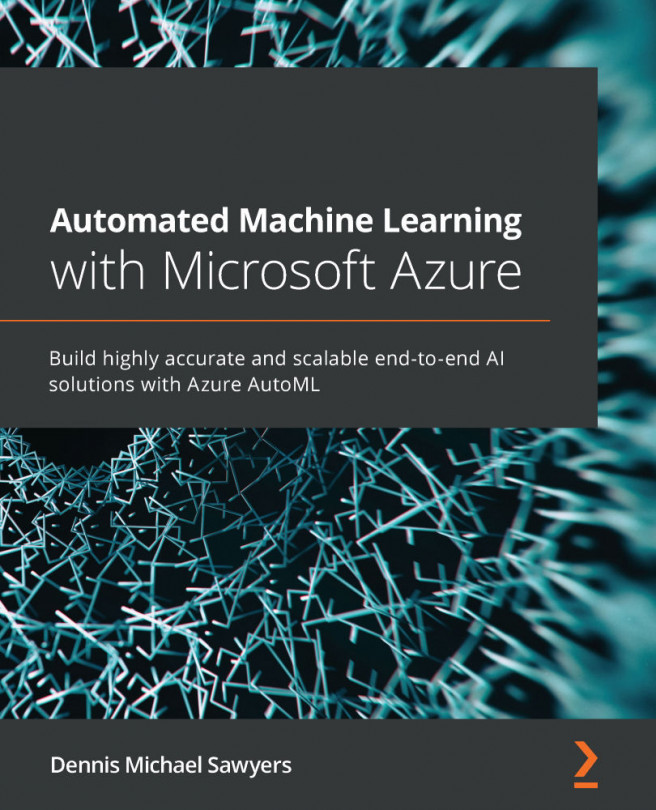Chapter 10: Creating End-to-End AutoML Solutions
Now that you have created machine learning (ML) pipelines, you can learn how to use them in other Azure products outside of the Azure Machine Learning Service (AMLS). Perhaps the most useful is Azure Data Factory.
Azure Data Factory (ADF) is Azure's premier code-free data orchestration tool. You can use ADF to pull data from on-premise sources into the Azure cloud, to run ML pipelines, and push data out of Azure by creating an Azure Data Factory pipeline (ADF pipeline). ADF pipelines are an integral part of creating end-to-end ML solutions and are the end goal of any non-real-time AutoML project.
You will begin this chapter by learning how to connect AMLS to ADF. Once you have accomplished this task, you will learn how to schedule an ML pipeline using the parallel pipeline you created in Chapter 9, Implementing a Batch Scoring Solution.
Next, you will learn how to pull data from your local machine and load it into the...