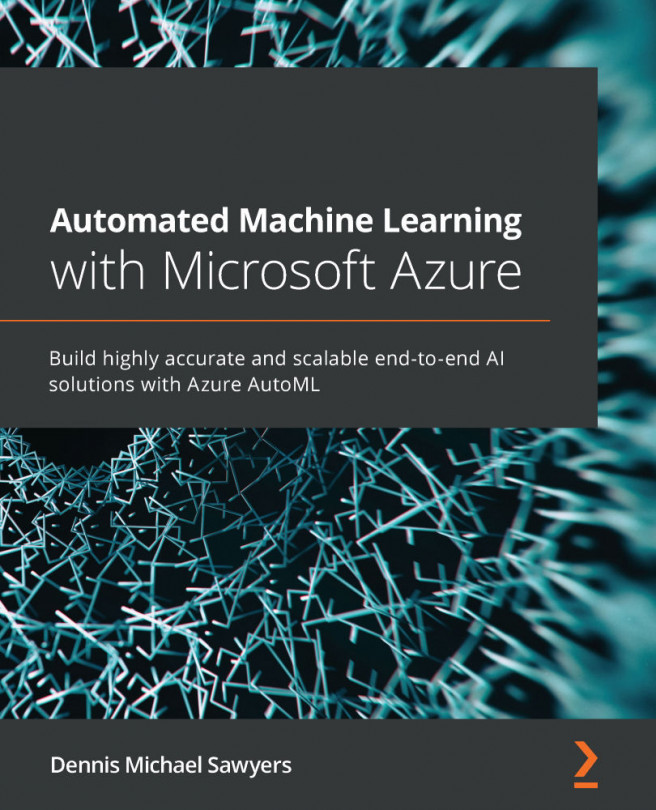Chapter 4: Building an AutoML Regression Solution
You've taken the first step to becoming an Azure AutoML expert by building a solution with the AutoML guided user interface. Now, it's time to level up your skills by creating a solution with the Azure Machine Learning Python Software Development Kit (AzureML Python SDK). Using the Diabetes dataset that we built in Chapter 2, Getting Started with Azure Machine Learning Service, you will build a regression solution to predict how much a person's diabetes disease has advanced over the last year.
You will begin this chapter by opening up a Jupyter notebook from your compute instance, which will let you write Python code. First, you will load in the Diabetes data. Then, you will train an AutoML model and register your trained model to your Azure Machine Learning Service (AMLS) workspace. You will accomplish this by using easily reusable Python scripts. After examining your model's results, you will learn how to register...