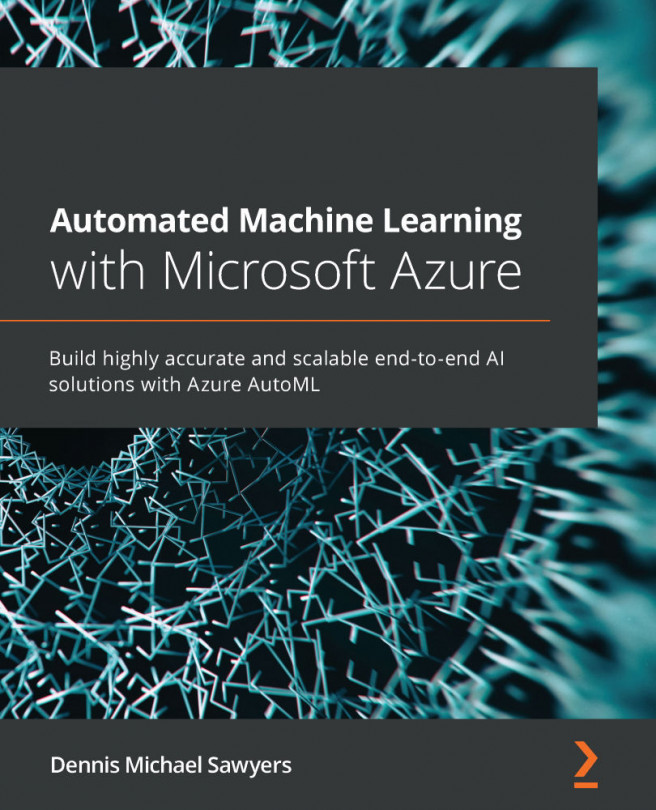Chapter 1, Introducing AutoML, begins by explaining the current state of data science and artificial intelligence in industry and why so many companies are having such a hard time extracting value from data. It explains how data scientists work, why their processes are inherently slow, and why they need to be made quicker. Finally, it introduces AutoML as the solution to achieve the return on investment required by industry.
Chapter 2, Getting Started with Azure Machine Learning Service, goes into depth in explaining the different artifacts of Azure Machine Learning and how they integrate to form end-to-end machine learning solutions. You'll learn about datastores, datasets, compute instances, compute clusters, environments, and experiments, and how you use them to create machine learning solutions on Azure.
Chapter 3, Training Your First AutoML Model, will have you create your first AutoML model using publicly available Titanic data. You will use the Azure Machine Learning Studio GUI to upload your data into your workspace, create a dataset, and run an AutoML classification job to predict Titanic survivors. Lastly, you'll use AutoML's explainability features to see which factors were most vital to predicting survival.
Chapter 4, Building an AutoML Regression Solution, will help you train an AutoML regression model using the Azure Machine Learning SDK in Python. You'll learn how to access Jupyter notebooks within Azure Machine Learning, use compute clusters for remote training on the cloud, and create an AutoML model that predicts a number. By the end of this chapter, you will be able to replicate this work for any regression problem you have in the future.
Chapter 5, Building an AutoML Classification Solution, will help you train an AutoML classification model using the Azure Machine Learning SDK in Python in two ways. First, you'll train a binary classification model to predict one of two categories. Then, you will train a multiclass classification model to predict one of three categories. By the end of this chapter, you'll be an expert in training all types of classification models with AutoML.
Chapter 6, Building an AutoML Forecasting Solution, looks at forecasting, one of the most common machine learning problems and one of the hardest to master. In this chapter, you'll learn how to code a forecasting solution with AutoML, making use of advanced forecasting-specific algorithms and features. You'll learn the ins and outs of forecasting and be able to avoid many of the common mistakes people make while forecasting.
Chapter 7, Using the Many Models Solution Accelerator, expands on how the Many Models Solution Accelerator (MMSA) is a cutting-edge Azure technology that lets companies train hundreds of thousands of models quickly and easily. Here, you will learn how to access the MMSA and adapt it to your own problems. This is a powerful code-only solution aimed at seasoned data scientists, but even novices will be able to use it by the end of this chapter.
Chapter 8, Choosing Real-Time versus Batch Scoring, explores how real-time solutions and batch solutions represent the two ways to score machine learning models. This chapter delves into common business scenarios and explains how you should choose which type of solution to create. The end of this chapter features a quiz that will test your ability to match business problems to the correct type of solution, saving you time and money.
Chapter 9, Implementing a Batch Scoring Solution, emphasizes how machine learning pipelines are Azure Machine Learning's batch scoring solution of choice. Machine learning pipelines are containerized code where, once you create them, you can easily rerun and schedule them on an automated basis. This chapter has you use the AutoML models you created in earlier chapters to create powerful batch scoring solutions that run on a schedule of your choice.
Chapter 10, Creating End-to-End AutoML Solutions, emphasizes how Azure Data Factory (ADF) is a code-free data orchestration tool that integrates easily with machine learning pipelines. In this chapter, you'll learn how to seamlessly move data into and out of Azure, and how to integrate that flow with your scoring pipelines. By the end of this chapter, you will understand how ADF and AMLS combine to create the ultimate data science experience.
Chapter 11, Implementing a Real-Time Scoring Solution, teaches you how to create real-time scoring endpoints hosted on AKS and Azure Container Instances (ACI). You'll learn how to deploy AutoML models to an endpoint with a single click from the Azure Machine Learning Studio GUI as well as through Python code in a Jupyter notebook, completing your AutoML training.
Chapter 12, Realizing Business Value with AutoML, focuses on how creating an end-to-end solution is just the first step in realizing business value; you'll also need to gain end user trust. This chapter focuses on how to gain this trust through architectural diagrams, model interpretability, and presenting results in an intuitive, easy-to-understand manner. You'll learn how to become and be seen as a trusted, reliable partner to your business.