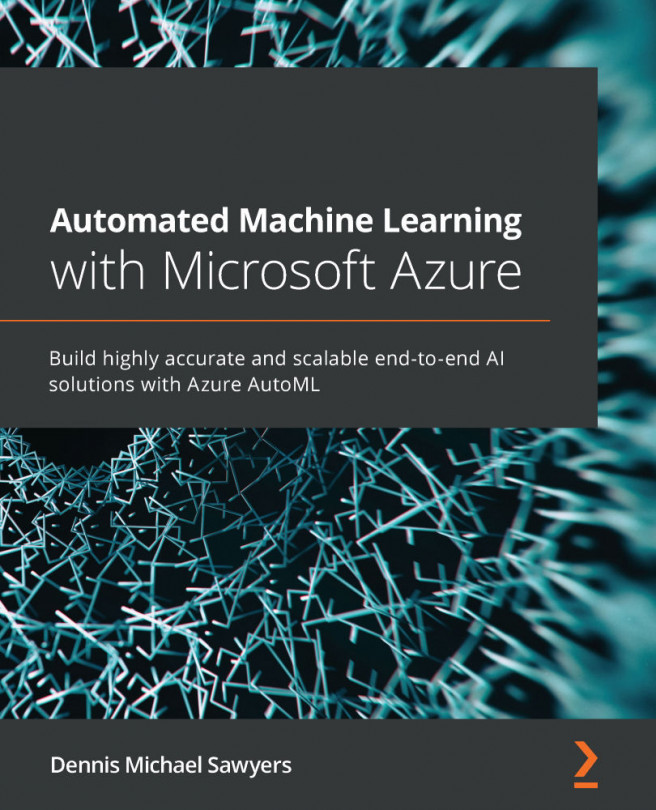Chapter 7: Using the Many Models Solution Accelerator
Now that you have experienced building regression, classification, and forecasting models with AutoML, it's time for you to learn how to deploy and utilize those models in actual business scenarios. Before you tackle this, however, we will first introduce you to a new, very powerful solution, that is, the Many Models Solution Accelerator (MMSA).
The MMSA lets you build hundreds to thousands of machine learning (ML) models at once and easily scales to hundreds of thousands of models. It's an advanced technology at the cutting edge of ML. Not only can you build hundreds of thousands of models, but you can also use the MMSA to easily deploy them into production.
In this chapter, you will begin by installing the accelerator and understanding the various use cases to which it applies. You will then run the three sections of the accelerator notebook-by-notebook: prepping data, training models, and forecasting new data...