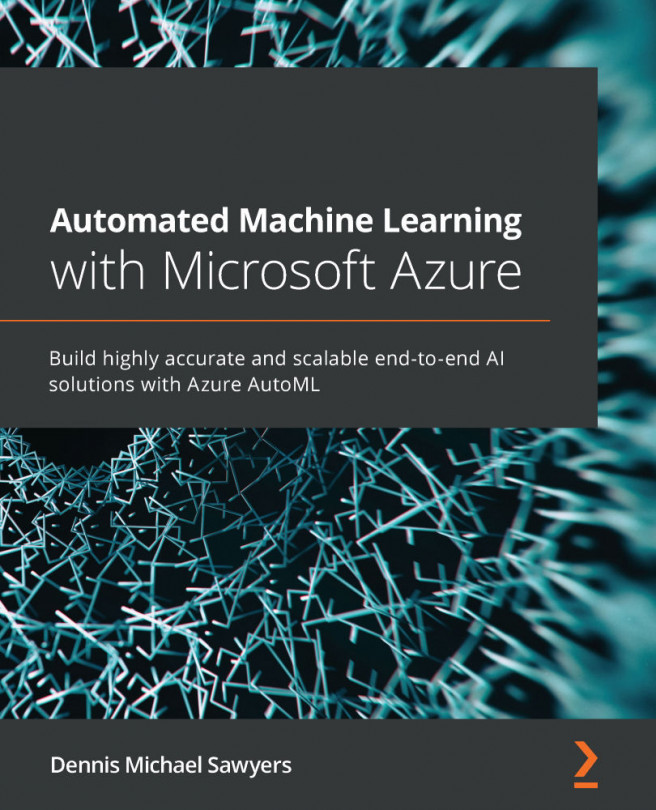Chapter 9: Implementing a Batch Scoring Solution
You have trained regression, classification, and forecasting models with AutoML in Azure, and now it's time you learn how to put them in production and use them. Machine learning (ML) models, after all, are ultimately used to make predictions on new data, either in real time or in batches. In order to score new data points in batches in Azure, you must first create an ML pipeline.
An ML pipeline lets you run repeatable Python code in the Azure Machine Learning services (AMLS) that you can run on a schedule. While you can run any Python code using an ML pipeline, here you will learn how to build pipelines for scoring new data.
You will begin this chapter by writing a simple ML pipeline to score data using the multiclass classification model you trained on the Iris dataset in Chapter 5, Building an AutoML Classification Solution. Using the same data, you will then learn how to score new data points in parallel, enabling you...