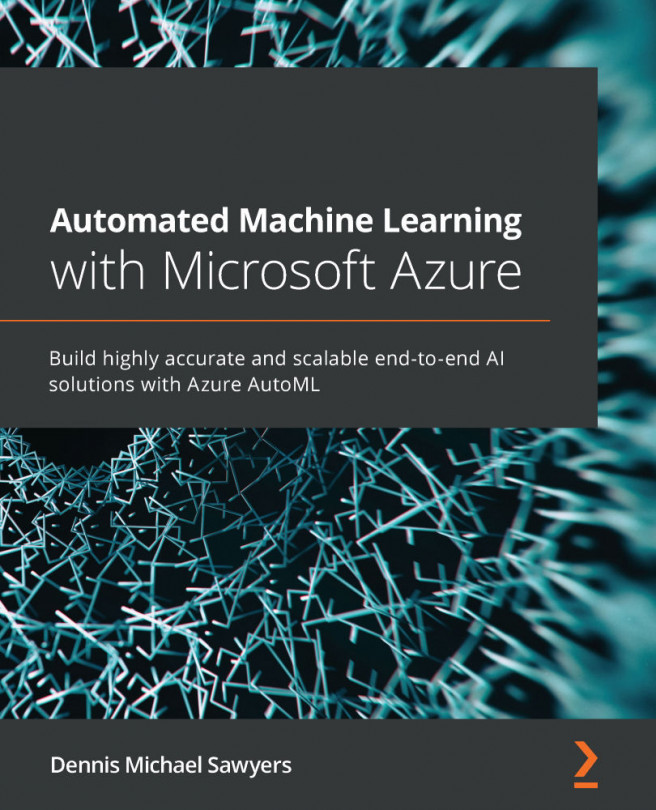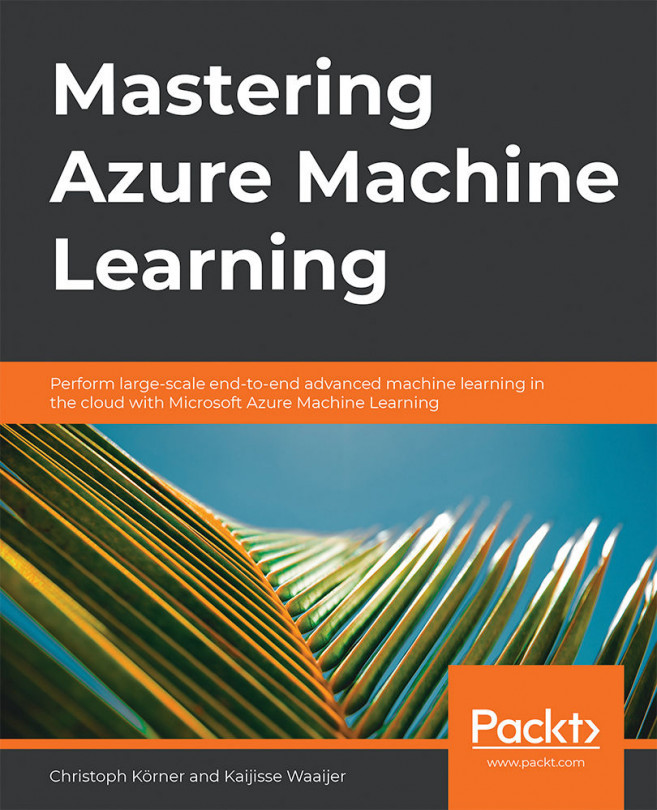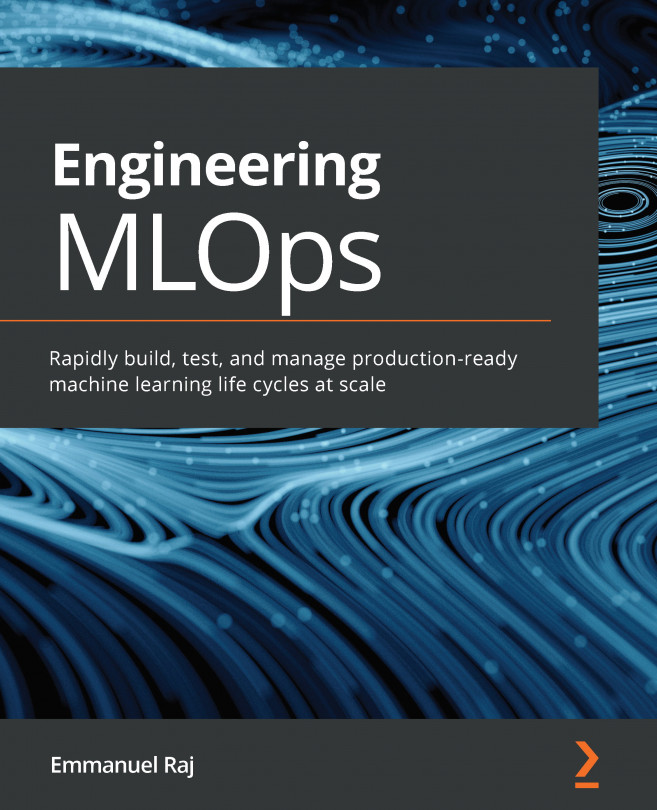Fine-tuning your AutoML regression model
In this section, you will first review tips and tricks for improving your AutoML regression models and then review the algorithms used by AutoML for regression.
Improving AutoML regression models
While AutoML will handle most of the complicated data transformations and feature engineering for you, there are a few tips you can follow to increase the accuracy of your model. Some of these tips are true across all three AutoML tasks – regression, classification, and forecasting – while others are regression-specific. Following them will yield higher-performing models and, more importantly, hone your understanding of machine learning techniques. I have listed a few tips and tricks here for quick reference:
- Fill in null values before passing them on to AutoML. Alternatively, drop any rows that contain a null value. Just because AutoML will automatically fill your null values does not mean that it will do a great job.
In...