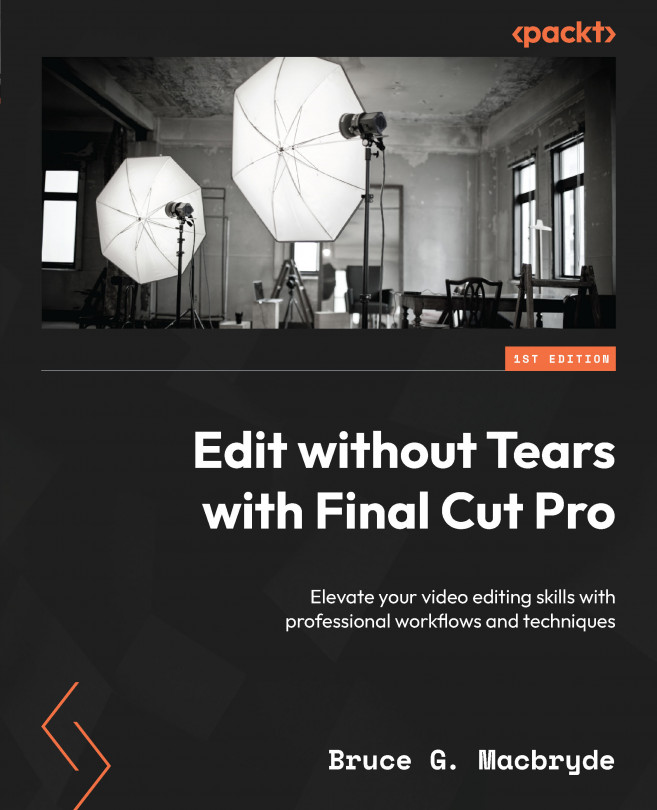Supporting Software Applications for Final Cut Pro
This chapter follows on from the last, where software for collaboration was discussed. This chapter talks about applications and utilities that are not directly involved in the editing of clips in Final Cut Pro but, instead, provide better-prepared clips for Final Cut Pro to use.
You will see applications that provide facilities for backing up files, archiving, and transcribing text. You will also learn about applications that help prepare media for Final Cut Pro, including image-editing applications as well as transcription, organization, and conversion applications.
The chapter is split into two sections – applications from Apple and those from other developers.
The main topics we’ll be covering in this chapter are as follows:
- Motion 5
- Compressor
- QuickTime
- Preview
- Keynote
- Photos and iTunes
- Final Cut Library Manager
- CommandPost
- VLC
- Handbrake
- Audacity
- Pixelmator...