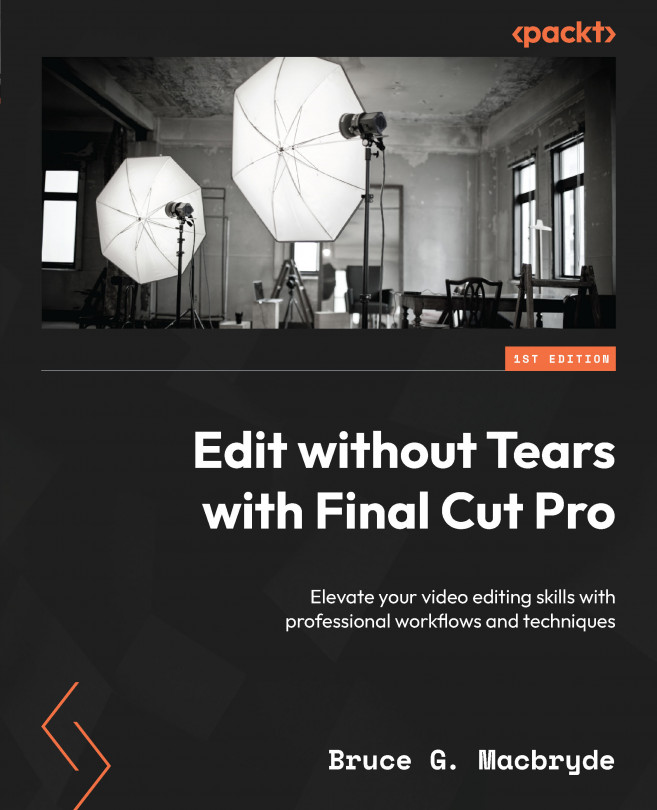Planning the Video Story
Video is the new preferred medium of storytelling. In this chapter, you will see how a video story comes to life and how Final Cut Pro assists in the planning process. When planning videos, we need to understand traditional human story types as well as other story types, such as slice-of-life, commercial, instructional, and social media. When you are planning your video, it helps to see where it fits in terms of the types of stories that are universally recognized. In this chapter, you will learn about the different types of stories and how videos can uniquely tell these stories. You will see how the most important consideration is to uncover who the intended audience is. You need to plan your story with that target audience specifically in mind by creating a persona in your mind (a persona is an archetypal person that represents a group of individuals). Throughout this chapter, you will be shown different types of video styles and how to plan for those different...