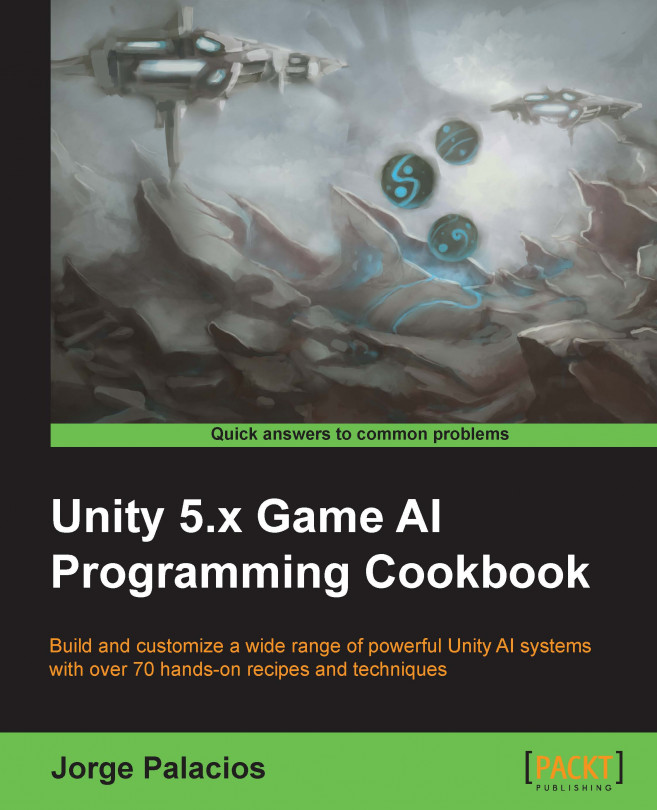In this chapter, we will learn some algorithm recipes for simulating senses and agent awareness:
The seeing function using a collider-based system
The hearing function using a collider-based system
The smelling function using a collider-based system
The seeing function using a graph-based system
The hearing function using a graph-based system
The smelling function using a graph-based system
Creating awareness in a stealth game